If you are looking to take your business or brand website to the next level, then you need to create a specialized color palette that will not only convey the tone of your business but will speak to your audience.
That is so much easier said than done, and often, companies will fall flat in this department because they do not know where to go to get the best out of their color schemes. This is where AI-generated color palettes can come in and save the day.
What is a Color Palette?

A color palette is a collection of colors and shades used by an artist or designer. In-home design, the term “color palette” refers to all the fabric, paint and other colors used in a room. In graphic design and branding, the term is most often used to refer to the precise shades of colors that make up a brand’s identity.
What Colors Can Say About Your Business

Colors aren’t just pretty—they evoke specific psychological reactions. Fast-food chains have used color psychology to influence customers by pairing red and yellow colors in their branding (McDonald’s is the king of this).
Red evokes desire and power, while yellow is associated with happiness—and the bold combination creates a sense of urgency. Likewise, luxury brands will often use black in their logos as the color is associated with elegance and affluence.
So before including colors in your work, consider what each color means and the emotions you’re trying to elicit.
Having a specific color palette attached to your company’s website is a hugely useful way to give potential customers an idea of your brand. Below is a handy guide that will make choosing a specific color even more manageable.

What is the best color scheme for a website?
The answer to this question is completely open-ended and will depend entirely on what vibe or aesthetic you are looking to achieve. If you are a company that wants to give off a friendly or a happy vibe, then brighter colors might be the order of the day, whereas sleek greys and blues might give off a more professional vibe.
How can I create a color scheme for my website?

If you want to get extremely detail-oriented with your color schemes, then check out the Cooler app, which allows you to get very technical with your colors for a highly-customizable web color scheme. The Palette Generator is an awesome way to help turn your favorite landscape, cityscape, or any photo into a color scheme.
What are the best color combinations for an advertising website?

By pairing warm yellows, rich blues, and cool greens, you get a simple, flexible palette with meaning. Take a leaf out of Van Gogh’s book with Canva’s Blue Grotto Pets and Animals Business/Advertising website A great way to add dimension to your palette while keeping things minimal is to use varying tints of one color.
AI Color Palette Generators
Below is a list of ten different online color palette generators to make any website look modern, fresh, and sophisticated. Most of them are free, but some are premium.
Enjoy the list, and thank us later.
1. Colormind
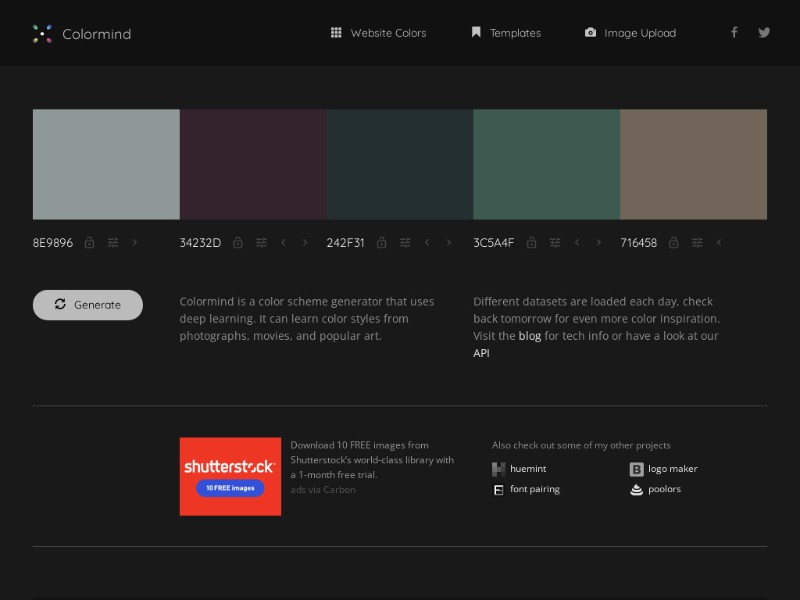
Colormind uses AI to automate the color palette selection phase of any design project, letting you focus on designing the graphics or UI.
The tool relies on various deep learning technologies, Dribbble palettes, and Adobe Color data to generate creative and impactful color choices. In addition, Colormind updates itself every day by learning from popular artworks, photographs, and movies.
One of the best tools available with Colormind is the ability to lock one or more colors if you have a specific start or end color in mind. You can also extract color palettes from any image, making colors easy to duplicate as necessary.
2. Canva
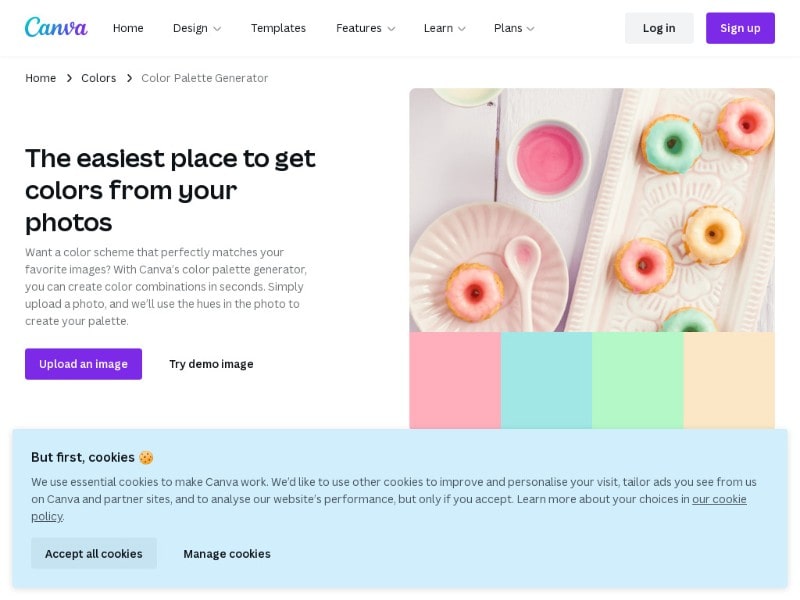
This simple tool lets you make complex color combinations quickly. You can generate a color palette from images you upload, or search pre-created color combinations. Canva is one of the best image editing tools on the market, and their color wheel is no different.
There are hundreds of eye-catching color schemes available on the site, and you can access rich color combinations and sample images that can give you some much-needed inspiration for creation.
There are a range of pros to using a tool like Canva. For one, you get access to a large color palette generator. Also, you have hundreds of colors to choose from, and let’s not forget the value for money, especially considering that the generator is totally free!
3. Color Hunt
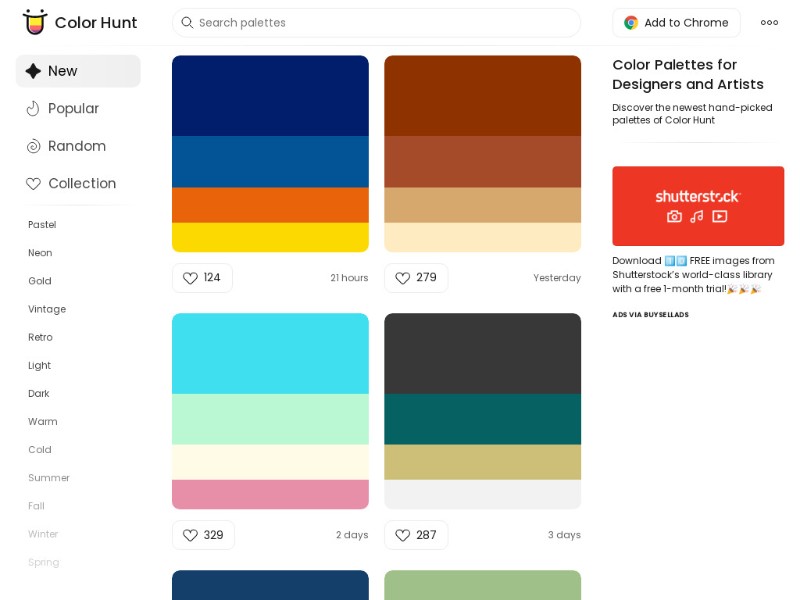
Offering thousands of trendy hand-picked color palettes, ColorHunt is a free platform that aims to celebrate the beauty of color. Within the platform itself, you can save your favorite palettes, manage personal collections, and have quick access to copy color codes. Color Hunt even has a Chrome extension. What’s not to love?
4. Adobe Color Wheel
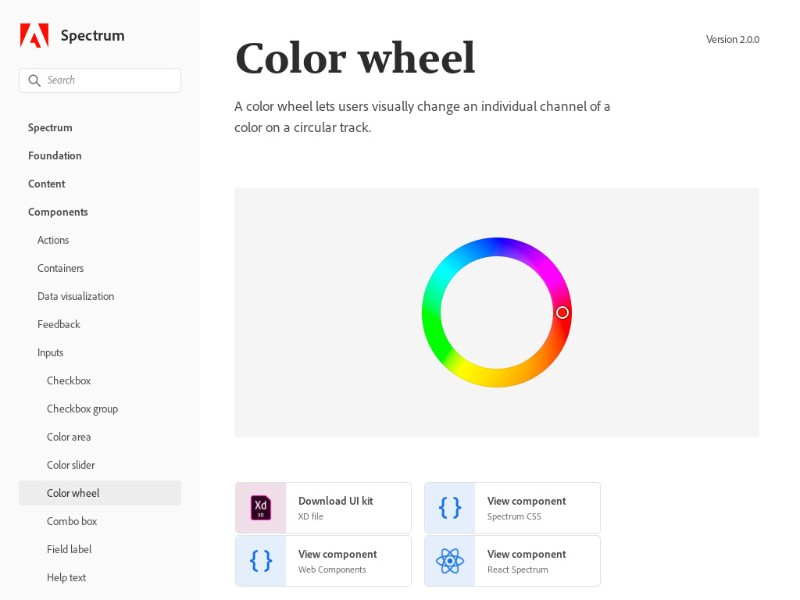
Adobe’s color generator is the best choice for professional designers, as it’s easy to integrate with other Adobe programs. Use the color wheel to discover complementary colors. Then design color palettes based on ten different palette types—monochromatic, analogous styles, and more. You can also extract colors from an image and save them as a custom palette.
Adobe is professional, affordable, and sleek in its user interface and overall design. It is a must-have for any serious designer or brand.
5. Huemint
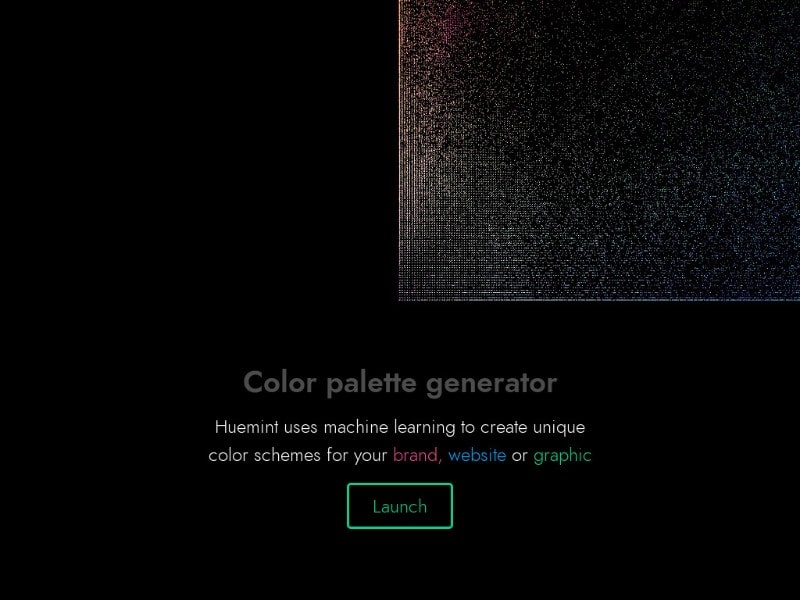
Huemint is another trending tool for generating color choices for graphic content, app UIs, website wireframes, and branding. It doesn’t simply suggest a few color combinations for your project. Instead, it also shows you how to place the colors in different design elements in the end product.
Its color palette creation interface is quite elaborate. You can choose the design context between brand objects, websites, gradients, illustrations, etc. Moreover, you may upload your designs for color scheme suggestions. It is comprehensive, easy to use, and will create beautiful color palettes in moments!
6. Paletton
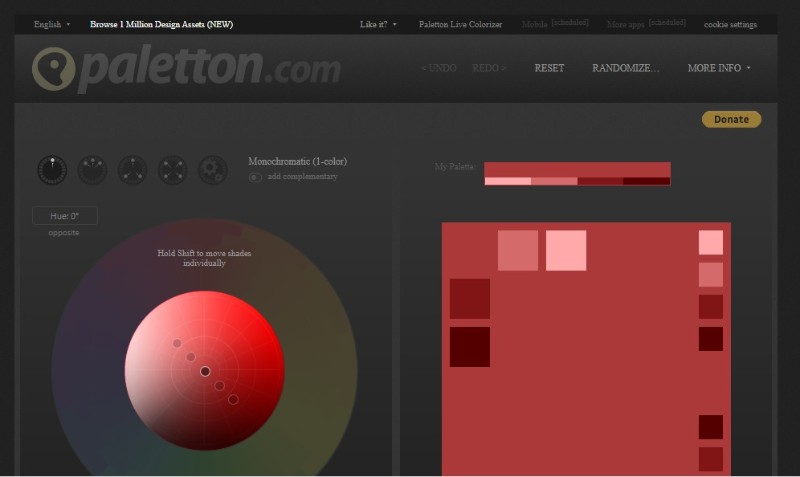
If you are looking for an easy to use program that has an extensive range of customization options to help you create a gorgeous color palette, then Paketton is the choice for you!
You can either opt for the predefined options or go freestyle and create a unique color palette of your own from scratch. You can even tweak your palette with twenty-four different preset effects, including bright pastel and dark neon. With Paletton, you can export your palette in several different formats, including CSS code and a color swatch PNG.
7. Brand Colors
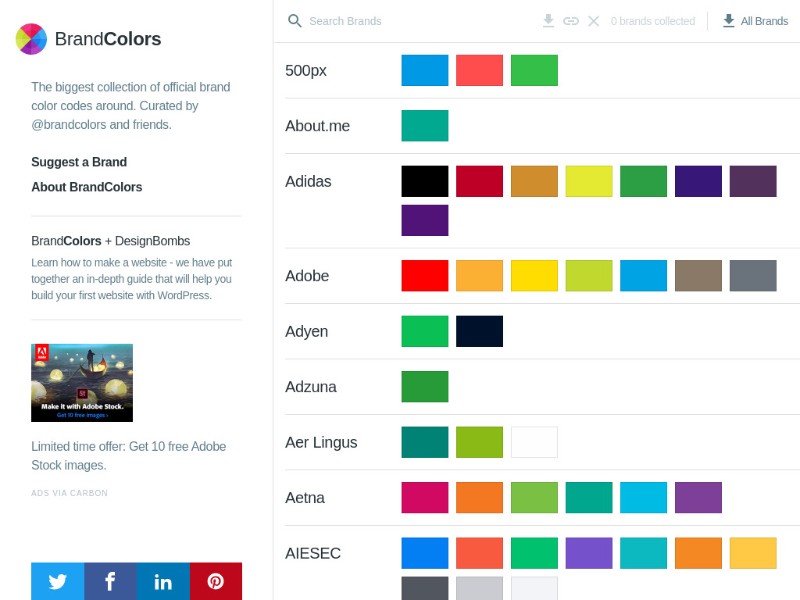
Brand Colors is a color generating tool that is highly useful for organizations developing their brand identity because this free tool shows the official brand colors for hundreds of companies, sports teams and other organizations.
You can easily scroll through the options available on-screen, or search for applicable brands. It is very helpful for those who want to avoid conflict with a competitor as well as those who want to find a color that is similar to that of another brand. Select the color codes of the shades you want to mimic (or avoid) or share a link to the palette with your colleagues, it’s that easy!
8. Coolors
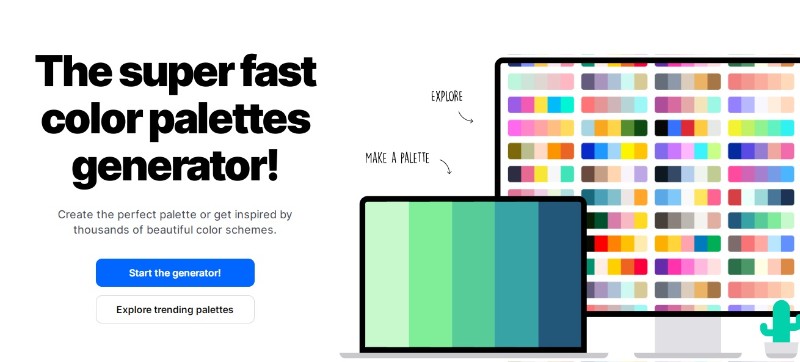
Coolors is an intuitive color palette generator from images that you can use to create a beautiful color palette instantly. You can access thousands of color schemes from Coolors.co, which allows you to export palettes as CSS, ASE, SVG, PDF, Image, and more.
There are a range of positives to using Coolors, such as their unique drag and drop interface, their hex palette generation tool, and the ability to take images from Unsplash and extract colors from them!
9. Khroma

Khroma is a perfectly modern AI palette generation template that you can use for any design. Upon opening the site, you’ll be asked to choose your 50 favorite colors out of the options provided.
Once the Khroma algorithm understands your color preferences, it will generate a seemingly endless array of color combinations in five different displays: type on a colored background, color blocks, gradient, two-toned photographs, and lastly, four-color palettes. It’s a great way to start refining your personal style.
10. ColorLisa
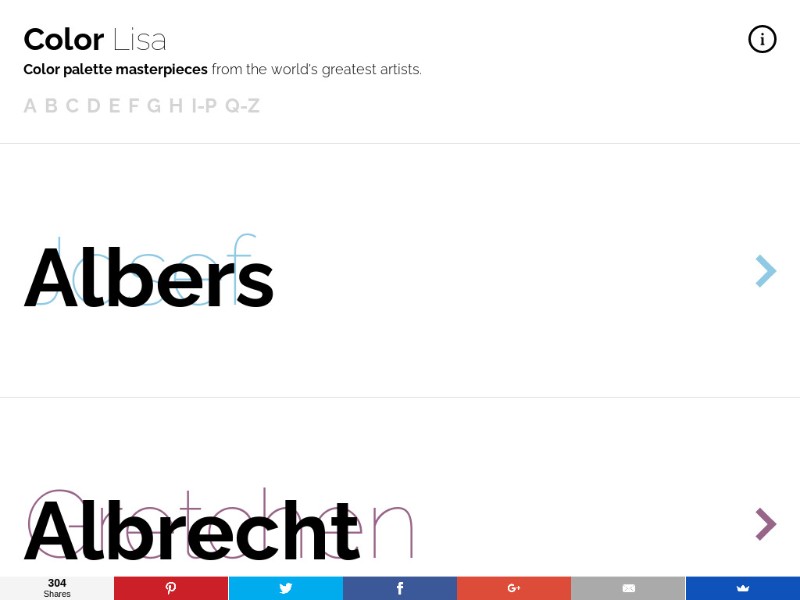
If you are looking for a site that is quick and easy to use, then look no further than ColorLisa. ColorLisa is a unique, free tool that catalogs the major color schemes used in some of the most famous works of art in human history. It’s not a color palette generator, but it’s sure to inspire you with color.
One awesome feature that this tool has is that you can pick an artist and scroll through the palettes that have been generated based on their most famous works. New work is being added daily so don’t worry if your favorite work of art isn’t there yet. This allows you to take inspiration from some of the greats and apply their color schemes to your designs.

