The internet has made it unbelievably easy to do research about almost anything. With information right at your fingertips, you can devour several articles, short documentaries, and whitepapers in just a few hours. No wonder lots of people nowadays have become lax when it comes to citing their sources. Students in particular, don’t feel the need to list where they got certain lines or sentences.
But plagiarism is no joke. If you’re reading your work and you come across something that you feel you’ve read or heard somewhere, there’s no harm in quoting the original source. Whether you’re a student or a professional, it pays to cross-check your references.
Why Use a Plagiarism Checker?
There are all kinds of plagiarism: from copying someone else’s work and claiming it yours, to performing or playing copyrighted material without permission. Two of the most common examples are a) copying words and/or sentences without citing sources, and b) not putting direct statements in quotation marks.
One way to verify if it’s okay not to attribute the source is to check its usage permissions (as in the case of images, videos, and music). But your safest bet is to avoid committing plagiarism entirely.
However, proofreading your work can take a lot of time, especially if it’s a research paper or a long essay. The trick then is to use online tools, such as plagiarism checkers, to speed things up. Many plagiarism checkers today are free to use, and even come with enhancements to make your writing better. For instance, there are online tools that can check for grammar, spelling, as well as word suggestions based on context.
Plagiarism is a serious issue. If you don’t ensure your work is spotless, you can get a failing grade or probation. The worst-case scenario is, it can also lead to a legal battle. You don’t want that kind of headache.
So keep yourself away from trouble while still producing original masterpieces. Use these online plagiarism checkers to make your writing better!
Best Plagiarism Checkers
1.Copyleaks
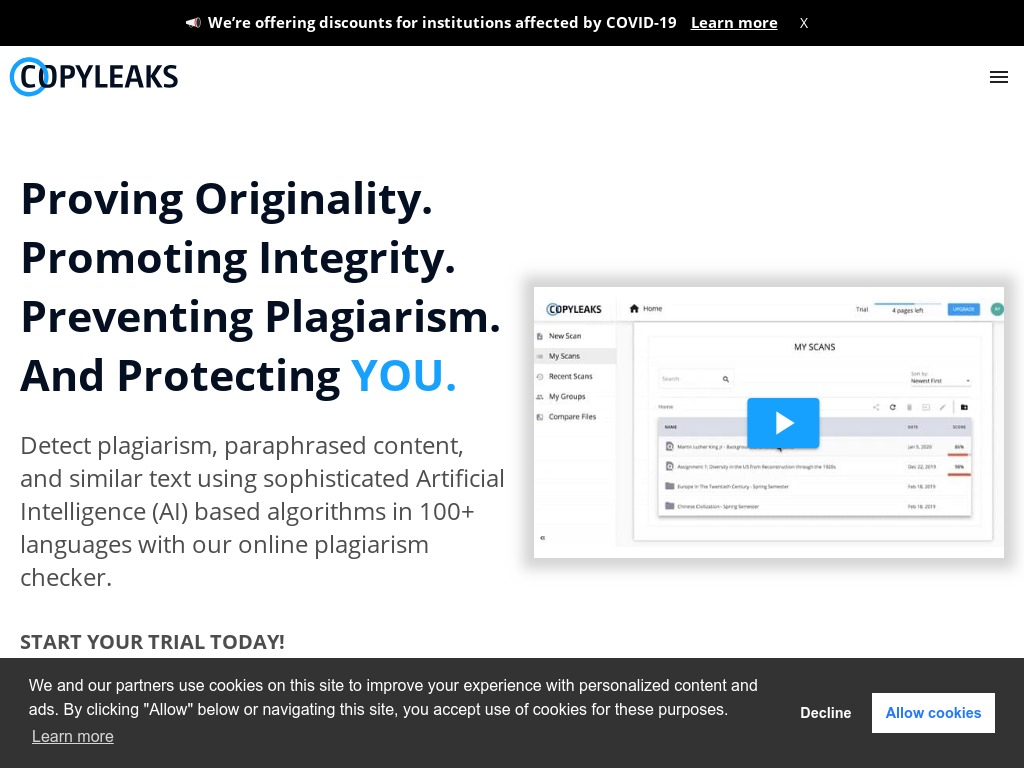
PROS: Has a huge internal database in different languages. This will benefit students and professors because there are lots of references to compare to. There’s also a comparison tool so you can verify content side-by-side.
CONS: There’s a FREE version, but you need to signup first, which can be annoying to people in a hurry or for those who only need the service once. For the FREE trial, you’re only allowed 2500 words per month. After that, you need to subscribe to any of their premium packages.
2.Grammarly
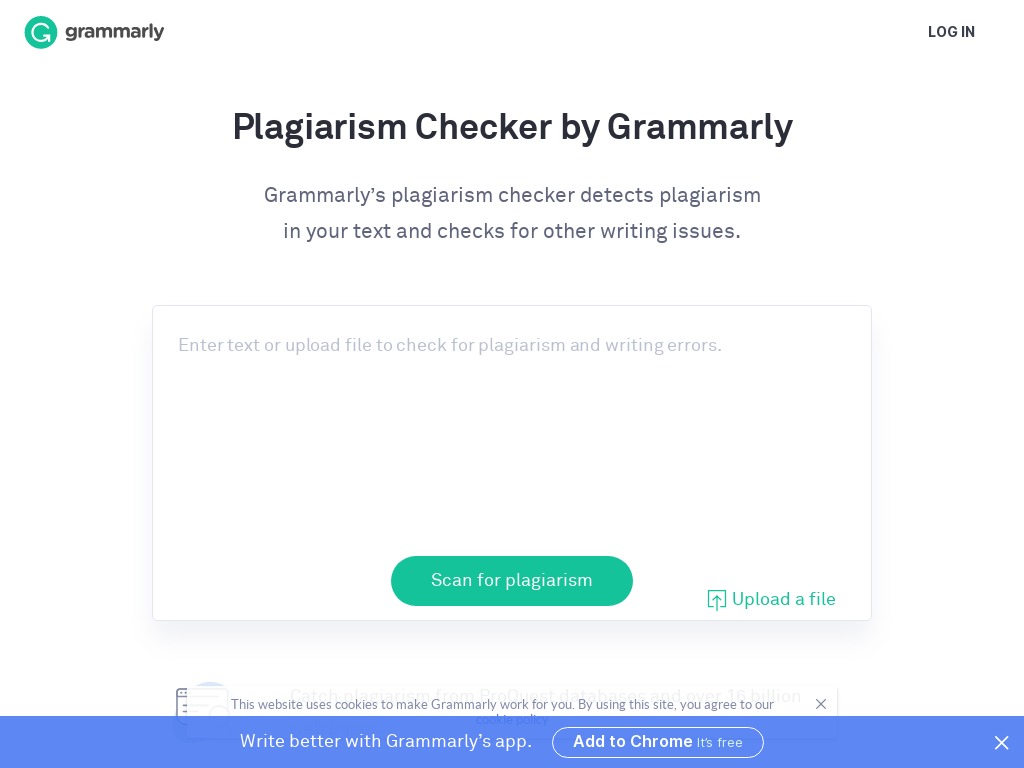
PROS: FREE version lets you use the tool immediately. Simply copy-and-paste directly onto the text box and wait for the results. Grammarly is one of the best free grammar tools on the Web, too! So while you’re on it, make sure to take advantage of their suggestions to make your work more readable.
CONS: Even if you sign up, you won’t be able to see exactly what plagiarism mistakes you committed. For this, you need to sign-up for their premium version.
3. Enago Plagiarism and AI Grammar Checker

Enago Plagiarism and AI Grammar Checker provides plagiarism check as well as AI based grammar check in one go. Enago’s Plagiarism Checker uses the most sophisticated algorithms to detect plagiarism against 91+ billion current and archived web pages. Inclusion of Scholarly Articles check allows easy comparison against additional 82+ million published scholarly articles from 1,700+ publishers.
It also includes AI Grammar Checker that checks your writing for complex grammar errors, scientific spellings, and formal tone. It suggests language enhancements that improve your writing quality. Additionally, with Power Editing, you can get up to 40% more suggestions with a 92% accuracy for better structure, clarity, readability, and impact.
4.Plagiarism Checker X
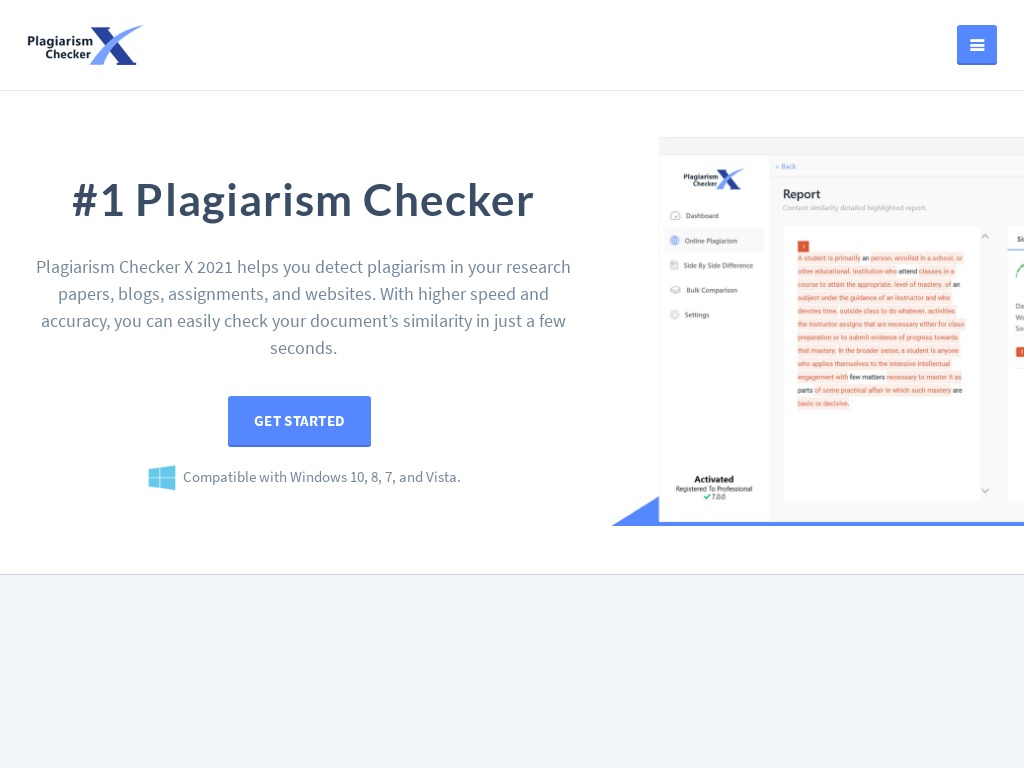
PROS: This is a comprehensive tool with amazing features. It’s recommended not just for students and teachers, but also for bloggers, business people, writers, journalists, and digital marketers. Aside from the usual plagiarism check and side-by-side comparison, you can also: analyze online content in blogs and websites, check multiple assignments, extract keywords from files, and download complete reports.
CONS: This is a software that you must download before you can use it. On the upside, download is FREE and gives you a maximum of 30 searches daily. Upgrade to their premium version to avail of 24/7 customer support and access to more words.
5.Duplichecker.com
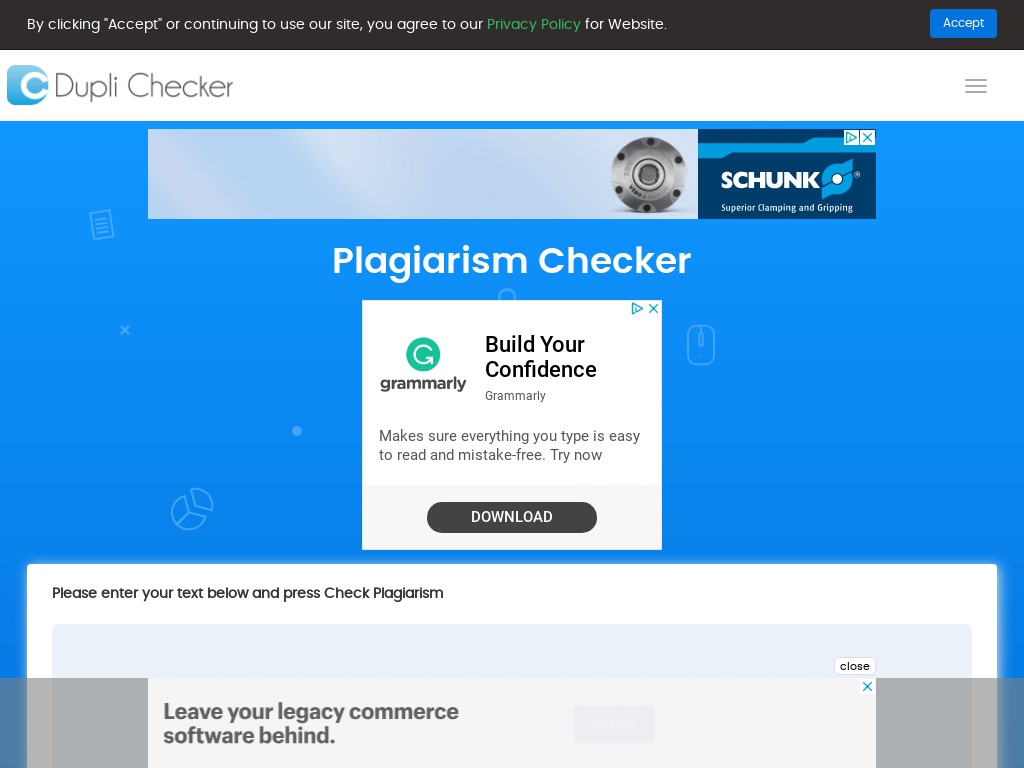
PROS: Perhaps one of the most convenient and fastest ways to check for plagiarism on the go. It also provides you with other options besides the usual copy-and-paste method. You can either upload a file (.tex, .txt, .doc, .docx, .odt, .pdf, .rtf) OR paste the URL of a web page. The report will show a percentage for plagiarism and another one for uniqueness. You can download a Word or PDF version of the report.
CONS: Search is limited to 1000 words. But you can do more than one search without having to register or go incognito, as long as you stick to the limit.
6.Copyscape
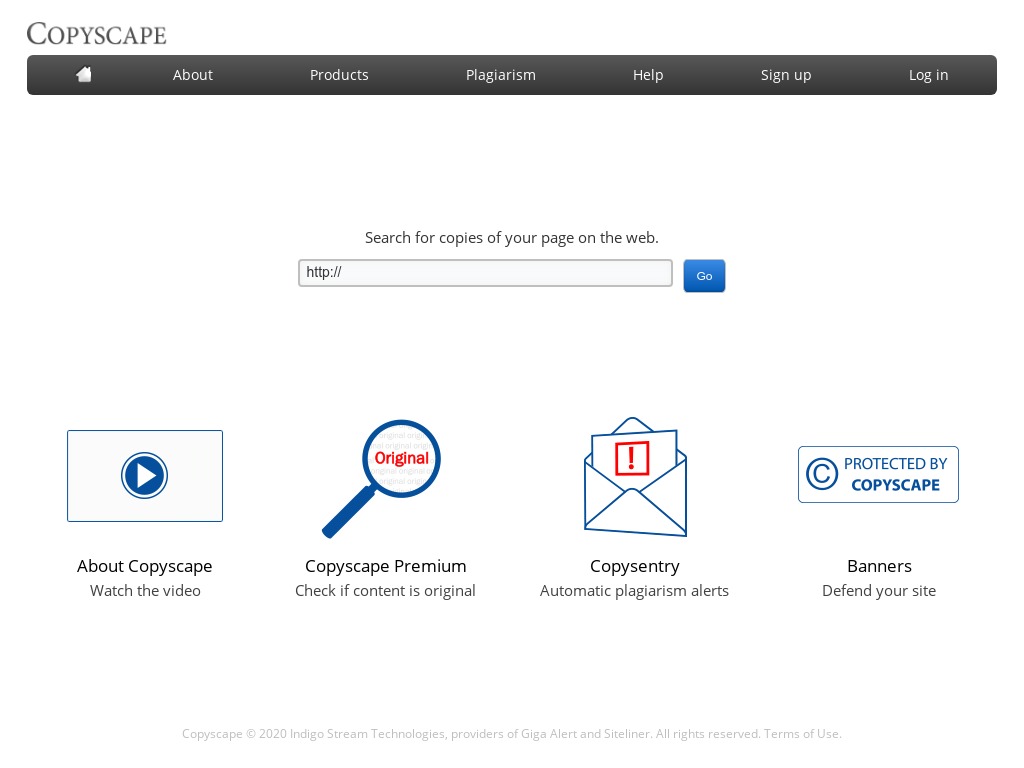
PROS: A crowd favorite, this tool scans the Web for online content that reads just like yours. This is handy for bloggers, digital marketers, and content creators who are concerned about other people copying their work. Just type in the URL of your web page and let Copyscape do the rest.
CONS: To get their original plagiarism checker service, you need to sign up to Copyscape Premium at 3c per search. It’s affordable yes, but quite a hassle if you don’t need it all the time.
7.Plagscan
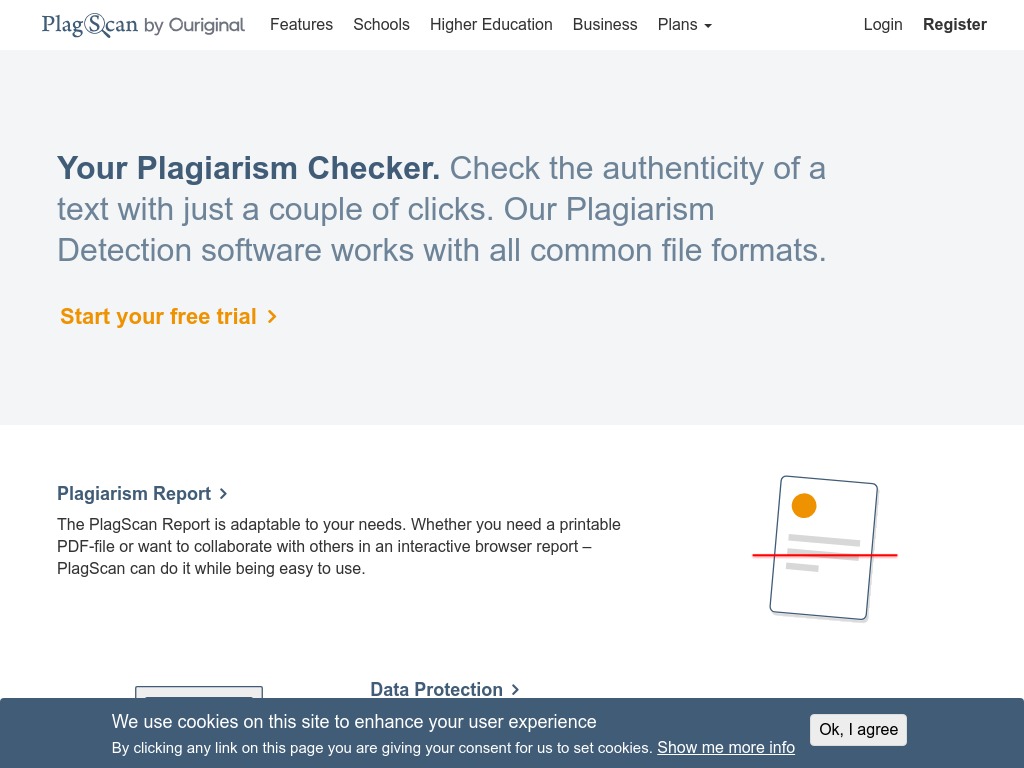
PROS: Ideal for educators, editors, and students, use this tool if you want a broad analysis of write-ups. This plagiarism checker will display the plagiarism level, plus a side-by-side view of the sources that match suspicious passages in the file.
CONS: You can’t use it without signing up. But you do get 20 FREE credits equal to about 2000 words as a new user.
8.ProWritingAid

PROS: Recommended for creative writers and authors, this is not just a plagiarism checker: it’s also checks for grammar, consistency, clichés, redundancies, pacing, overused words, vocabulary, readability, dialog tags, and more! Plus, they have a lifetime premium package that has all the updates with just one one-time payment.
CONS: The FREE trial can only be accessed when you sign up for free. But even then, it only gives you 500 words per search and about 19 reports. You will need to purchase a premium package if you want all the bells and whistles.
9.Small SEO Tools Plagiarism Checker
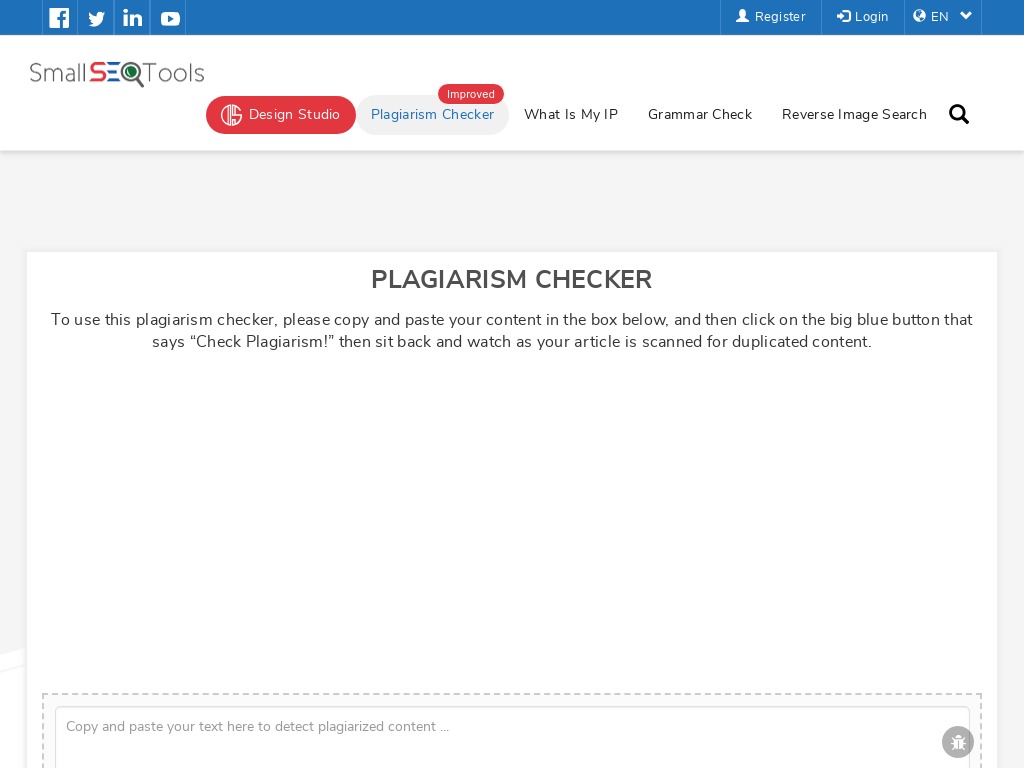
PROS: Quick, convenient, and FREE, this is probably one of the better plagiarism checkers on the Web. There are four ways to do a search: copy-and-paste on the text field, type in a URL, upload a document directly, or choose a file from Google Drive or Dropbox. After it generates the results, you have the option to either automatically rewrite or rephrase the plagiarized content using their available tools right on the site.
CONS: There’s a 1000-word limit for every search, and their re-write tool isn’t exactly smart in terms of picking the ‘right words’. Use a different tool if you want to re-do your work, or roll up those sleeves and do it yourself.
10.Unicheck
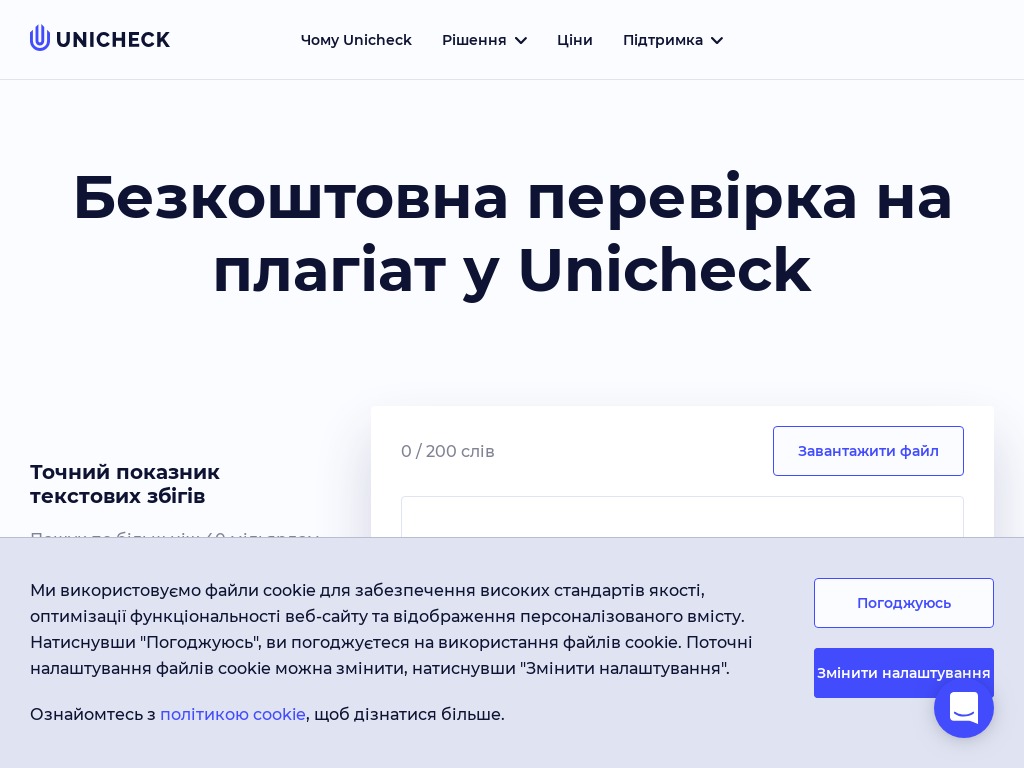
PROS: With more than 1 million users in over 90 countries worldwide, Unicheck prides itself in its fast search service, making them the primary choice for schools and businesses. What’s unique about them is their Google Docs integration, allowing you to check for citations and similarities in your work as you write.
CONS: The FREE trial version that doesn’t require any sign up only lets you input 200 words max.
11.Quetext
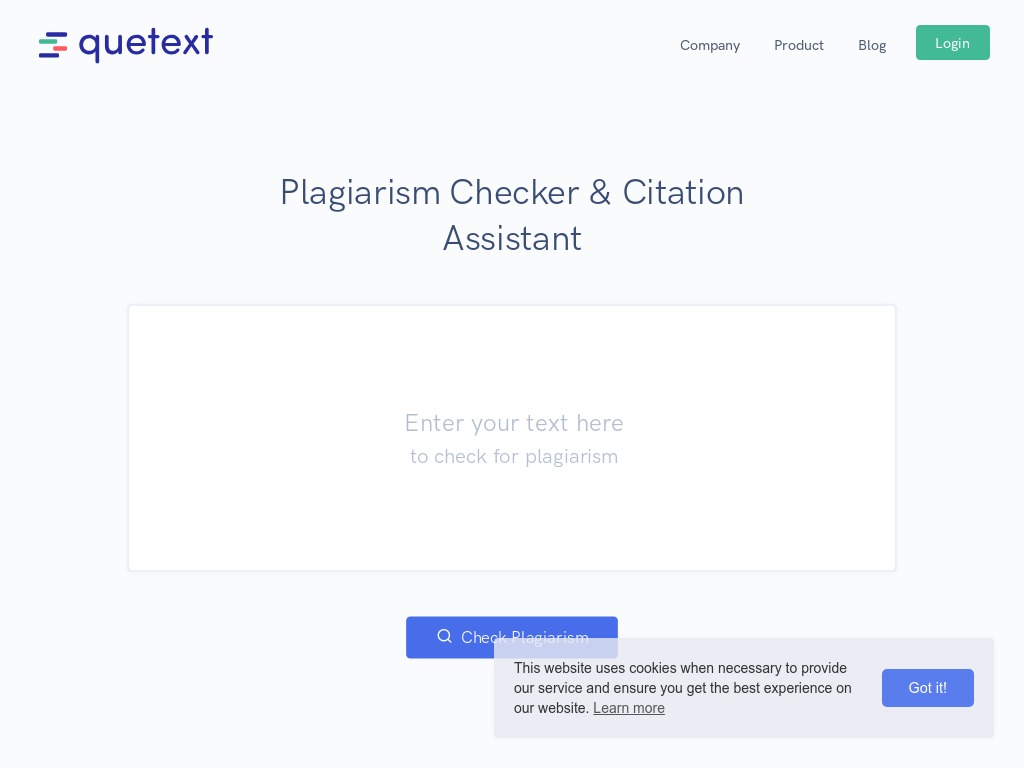
PROS: It’s quick and easy to verify your work by copy and pasting it onto the text field. Depending on how long the text is, it may take a few seconds to show you whether or not you have plagiarism issues. You can upload files (up to 5) as well. It’s great for every type of writer, student, or academic.
CONS: After one trial run, you will need to sign up so you can use it again. To upload more than 5 files, you can sign-up to their premium version. If you need to check more than one file for free without signing up, you can use an incognito browser.

