There is no doubting the fact that data recovery programs are becoming very popular with each day. People are embracing what these applications are existing for which is helping to recover damaged or lost files from PCs and other devices. According to experts, the problem of losing important files is inevitable. Therefore, it is better to start thinking of how it can be resolved instead of trying to avoid it. The second option is not realistic in any way.
Despite data recovery programs/applications being used by more PC users, it has been discovered that most people still haven’t embraced its idea. There are individuals who seem to be having some doubts about these programs. In case you happen to be one of such, there is no need to panic as you have come to the right place. This post will be looking at some frequently asked questions about Data Recovery Software for PC. After checking out the details below, you will definitely understand more about these programs.
Do I really need a data recovery tool?
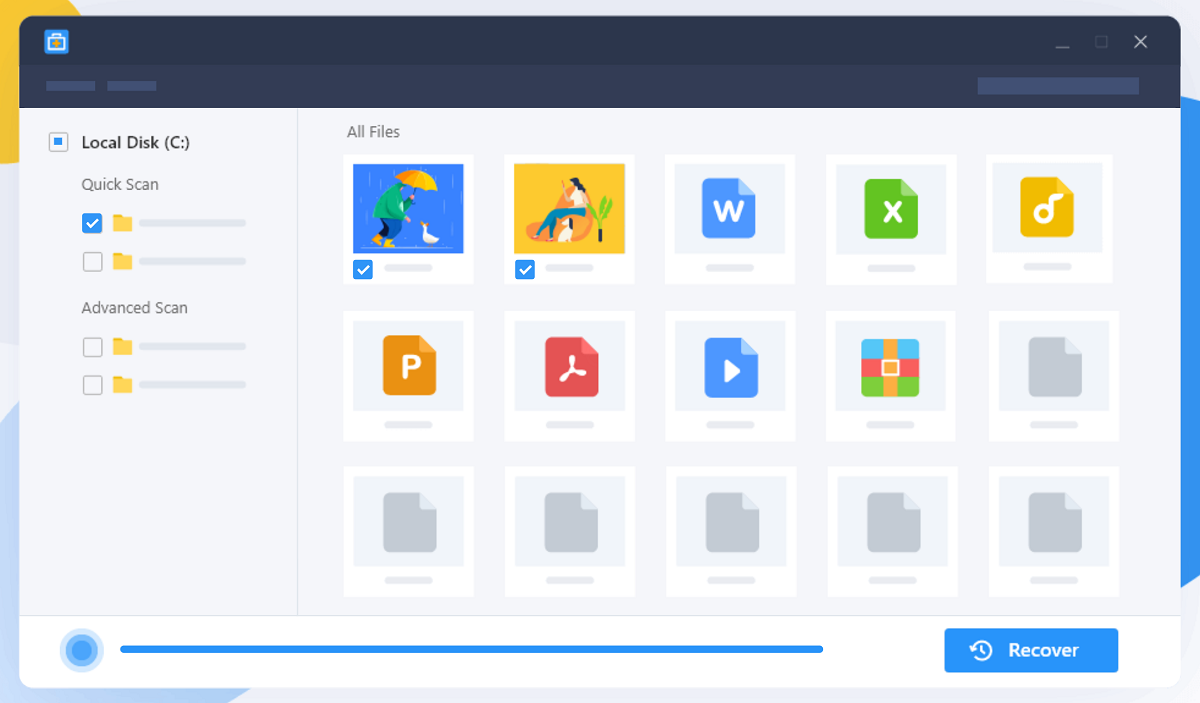
Most people believe that using a data recovery tool is not necessary. After all, deleted data can be recovered from recycle bin with the click of a button. The truth is that there are situations when your data or files may seem irrecoverable. At this point, such softwares or applications will become useful. The benefits of data recovery applications can hardly be overemphasized. For instance, you can only recover deleted files from windows within a specific period of time (usually 3months).
This means you stand the risk of losing such files permanently without the use of an advanced tool. Data recovery tools can help you save time. They will search your entire hard drive within few minutes and recover files safely. If you are a business person, there is every reason to download and install such tool. This is because you won’t have to bother about losing vital files of clients.
Is there any need to upgrade to a paid version?
This is probably one of the questions that users have been asking over the years. While free versions of data recovery applications are very effective in terms of helping you to get back lost files, there are reasons an upgraded version is recommended. Free data recovery tools can limit you in lots of ways. For instance, there are softwares with free version which allow users to only recover files of around 2GB.
A paid version on the other hand, gives you access to recover unlimited files from your PC or other devices. Also, free versions of most data recovery tools in the market tend to have limited features as compared to what paid versions offer. Even though there are free versions which offer great features, such can hardly be compared to paid softwares in terms of features. For instance, most free data recovery programs on the internet lack regular updates. This means that your system could be prone to bug issues.
What files can this tool recover?
In case you don’t know, data recovery softwares have been built to ensure you don’t have to bother about losing files that are important. These applications are very flexible when it comes to the types of files that can be recovered. For instance, as a photographer, you can recover over 1000 types of files like PNG, JPEG, AI, EPS, PSD, EPS, GIF, TIFF, RAW, and INDD. Audio files such as WAV, AIFF, FLAC, ALAC, MP3, WMA, and many others can be easily recovered.
Even if you are in search of a video recovery tool, these softwares can help out. They can help in recovering files like MPEG-4, MP4, MOV, AVI, and FLV. There is no limitation with regards to file types that can be recovered and repaired by these programs.
How can I purchase a reliable data recovery program?
This is quite easy to do. It is not complicated as most people are making it sound. The first step to always take while trying to purchase a data recovery tool is using its trial version. Most of the reliable tools for data recovery have this option available. As a matter of fact, don’t waste your time with a company that doesn’t allow you to test out its software for free.
Trial version helps you know whether the software is worth paying for. This is because you can explore some of its features without making any financial commitment. Another thing you want to look at is whether the software is regularly updated. This ensures that you are using something which won’t cause problems in your system.
Finally, find out what past users are saying about such software. This will give you an idea about its effectiveness. There is no need trying to make use of a software that people haven’t used in the past. This is very risky and can come back to haunt you later on.

