We’ve heard the expression that people are “visual creatures” so many times that it often seems to be trivial and even vacuous. But the way people consume online content has proved that this is more than just a phrase and that it might contain a lot of truth.
To mention just some of the stats that seem to suggest this – we know that articles with images get 94 percent more views than plain text articles and that 60 percent of people are more inclined to contact a business if there’s an image included in the search results. There’s an enormous amount of evidence that images and other visual content are crucial for the success of your blog or website.
However, what you should have in mind when choosing, editing and uploading photos for your blog is not just their quality and suitability. People should also be able to find them using search engines. Image search actually makes up a huge portion of total online searches.
For instance, Google image searches are 6 times more frequent than all Yahoo and Bing searches put together. Thus working on your image SEO can make a whole lot of difference for the visibility of your blog and the amount of organic traffic you’re getting.
Just like with SEO in general, image SEO comes down to good user experience (UX). Let’s briefly look into a few basic ways to make your images truly user-friendly.
Image size
Surely, you want your photos to be nice and clear, so that your visitors can enjoy full HD experience at all times. This is what good UX means, right? Well, yes… and no.
Of course, there’s nothing intrinsically wrong with large images, but they are one of the most common reasons for bad website performance. In other words, they’re real speed killers.
Common sense tells us that the speed of your blog is a huge UX factor. But slow websites are not just irritating for your users, they’re also a big SEO factor for Google, especially since July this year, with the “speed update” being put into effect.
And if you’re thinking that you have nothing to worry about because you have a reliable hosting with a huge bandwidth, think again. The fact that you have the resources to make your website quick enough doesn’t mean that your visitors with slower internet connections will care about it.
They’ll be leaving your blog in no time (quite literally – 40 percent of them will leave in three seconds) and this is a bad UX signal easily detectable by Google.
In general, you should try to find a way to retain a decent level of image quality without severely hurting the speed of your site. There’s no particular formula or set of instructions you should follow here, but a good rule of thumb for ecommerce websites, for instance, is that the images shouldn’t exceed 70 kb.
However, at the end of the day, finding the right balance between image quality and website performance is up to you. So pick your favorite image editor and start compressing and resizing.
Alt text

A very similar set of rules applies for alt text as well. Alt text is a special type of description inserted in the code and designed for all those that are unable to identify the objects on the photo. Most importantly, we’re referring to search engines here, as well as browsers that use only text as well as screen readers made for visually impaired persons.
In essence, alt text should look exactly like an explanation to someone who can’t see the picture. Hence it should be simple and informative but it should also cover more details than you would normally expect a file name would. Search engines crawl alt text and they need as much relevant info about the photo as you can provide.
Nevertheless, you should be careful not to overdo it and overburden the description with unnecessary details, thus basically confusing the crawlers. Also, you should have in mind that most screen readers scan only the first 125 characters of alt text, so keeping it under 10-15 words would be ideal. If you don’t feel comfortable with coming up with these descriptions or inserting them in the code, hiring some of the top digital agencies to help you with this as well as other on-site SEO issues is a reasonable idea.
Anyway, let’s try to make the whole thing clearer by using an example. For instance, if there’s a photo of Michael Jordan shooting the ball, writing “a man” in alt text is not a particularly useful description. “Michael Jordan” is better, but the competition is still pretty severe for this one.
However, using alt text “Michael Jordan famous shot against Utah Jazz in the ’98 NBA Finals” might give your photo a little boost. In general, when describing a photo try to think of all the details that would be relevant and that people would often include in their search query. No less and no more than that.
Image format
When speaking of how an image format can damage your SEO, we’re still basically in the domain of website speed, since a wrong file type can also be responsible for slowing it down. Most common formats you’ll be using, especially for a simple personal or company blog, are GIF, JPEG and PNG.
If you don’t have any special demands or you’re not particularly experienced in this area, sticking to JPEG is probably what you should do. It can be easily compressed without losing much of its quality and is generally the most popular image format out there.
However, it doesn’t support transparency, unlike GIF and PNG. GIF also supports animations but is limited to only 256 colors and is not the best choice for product photos and high-quality images. When it comes to PNG, you have two options: PNG-8 and PNG-24.
The latter ensures high resolution, but often takes up too much space, while the former is small in size but is also limited to 256 colors. Again, at the end of the day, there’s no formula for success – it simply comes down to your particular needs and objectives when choosing the file type.
File name
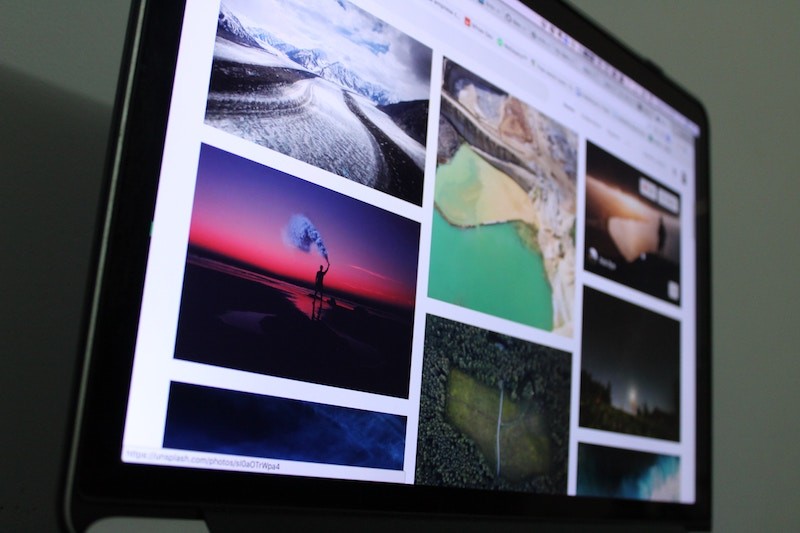
When it comes to naming your photos, it’s of the utmost importance to resist the temptation to just leave the names given by your phone or camera. Nobody will ever search for “IMG_2437” in Google, so this way you’re not really increasing your chances of getting more organic traffic.
Best practice is to give your images names that are simple and actually describe what’s on the photo. This way they will be more relevant for searches queries of users that are genuinely trying to find photos of the described objects.
So don’t be too lazy and don’t be too smart – be straightforward and informative about what’s on the picture and this will definitely help your SEO efforts. Using some of the keywords important for your blog is also a good idea.
Image sitemaps
Just like you’re supposed to include a sitemap that lists all your pages in your robots.txt file, the same thing should be done with images. This way you’re helping Googlebots discover them, which further means helping these images getting indexed by Google.
Here’s a short explanation by Google on how to do this. You basically have two options – either to add info about images to an already existing sitemap or to create a new sitemap for images only. If your site is powered by WordPress, you can use plugins such as Google XML Sitemap for Images that will automatically do this for you. In any event, this process shouldn’t be much of a hassle, and benefits could be considerable.
Conclusion

At the end of the day, image SEO is a never-ending process that you need to think about every time you upload a new photo. Just like with SEO in general, there’s no point in time at which you’ll be able to say “I’m finally done with this” and never care about it again.
The best way to keep your blog photos optimized for search engines is to simply have the experience of your users in mind at all times and keep your images simple and your descriptions helpful and informative. In combination with best general SEO practices, this should do the trick for any blog.

