Nowadays, typing is considered a form of communication. If your hands are not as fast as your thoughts, you could lose that bright new idea.
One of the biggest motivations for improving your typing speed is to increase productivity. From emails, blogs, to memos, presentations, and your latest business plan, you don’t want to spend hours typing them letter per letter. You’d want them done in half the time. And your clients would love that, too!
Still using two fingers to type? Here are the best practices for faster typing.
Two Things To Keep in Mind

There are two main things to keep in mind before you even begin typing.
The first is posture. You’ve heard this plenty of times, but it bears repeating: it’s NEVER healthy to slouch. For one, your back will suffer. Second, your wrists will eventually feel uncomfortable, affecting your typing speed.
It’s never too late to cut bad habits. Make sure you have a good chair, preferably ergonomic, but anything you’re comfortable with should do nicely. Your back should be aligned with the back of the chair. Bend your elbows, and plant both feet on the floor.
The second thing to remember is proper finger placement on your keyboard. You know the drill (but probably have not tried practicing it for real): index fingers should be on ‘F’ and ‘J’, thumbs on the space bar, and the pinkies will be in charge of pressing the SHIFT keys.
This limits ‘finger gymnastics’ so there’s less stress on your hands. Plus, this method is faster because your fingers are already in position; all you need to do is hit the keys. Don’t forget to return to this ‘basic position’ after each keystroke.
Techniques To Improve Your Typing Speed

1. Aim for accuracy first.
There’s no point in being fast if there are plenty of errors in your work. You’ll need to go back and correct them, taking more time and defeating the purpose of speed typing. So for the first few days or weeks, aim for 100 percent accuracy, not speed!
If you notice lots of red on the screen, slow down. Relax, position your fingers, and pay attention to the letters. Repetitive exercises may feel boring, but they help you develop precision. So don’t skip them.
2. Use all 10 fingers.
The characters ‘F’ and ‘J’ on your keyboard have tiny bumps for a reason. They’re there to help you easily locate them for finger positioning. So use that to your advantage.
Rest your index fingers on them and the rest of your fingers should find their place naturally. Again, go slow, know where your fingers are, and don’t worry too much about pace. At least, not when you’re just starting out.
3. Use keyboard shortcuts.
You’ll notice pros like video editors, programmers, and editors use keyboard shortcuts often. It’s because it’s faster than maneuvering with a mouse. So what professionals do and memorize commonly used shortcuts. This should cut precious seconds from your typing time, and you’ll feel amazing doing it, too!
Universal shortcuts include: Ctrl + C for Copy, Ctrl + V for Paste, Ctrl + F for Find, Ctrl + X for Cut, Ctrl + Tab for switching to the next tab, Ctrl + R to refresh the current webpage, and Alt + F4 to close the present window.
4. Learn to touch type.
Touch typing is basically learning to type without looking at the keyboard. You will eventually develop this ability once you’ve more or less mastered the proper positioning of your fingers. This is known as muscle memory.
Normally, the position of your fingers on the left hand should be on the letters A, S, D, F; while the fingers of your right hand should be on J, K, L, and ‘;’. Both thumbs should lay on the space bar. It may feel unnatural at first, but don’t quit!
5. Practice, practice, practice.
Set realistic goals for yourself and schedule in time for practice. Get an idea of your CURRENT typing speed first. For example: maybe your average speed is 35 WPM (words per minute). Your goal for the next two weeks could be to raise that to 50 WPM.
Next, find an online app that can help you reach that goal. It should be simple enough that you don’t fumble around the homepage. But it should also be fun! Typing shouldn’t feel like a chore; otherwise, you would stop doing it in a few days and you’d be back to old habits.
There are lots of typing apps on the Web that feature games, friendly chat bots, and even give out certificates. Find one that works for you.
Free Typing Apps To Start Practicing Today

Ready to develop your typing speed?
To help you out, here are the best free apps to find typing lessons and exercises:
1. TypingTest.com
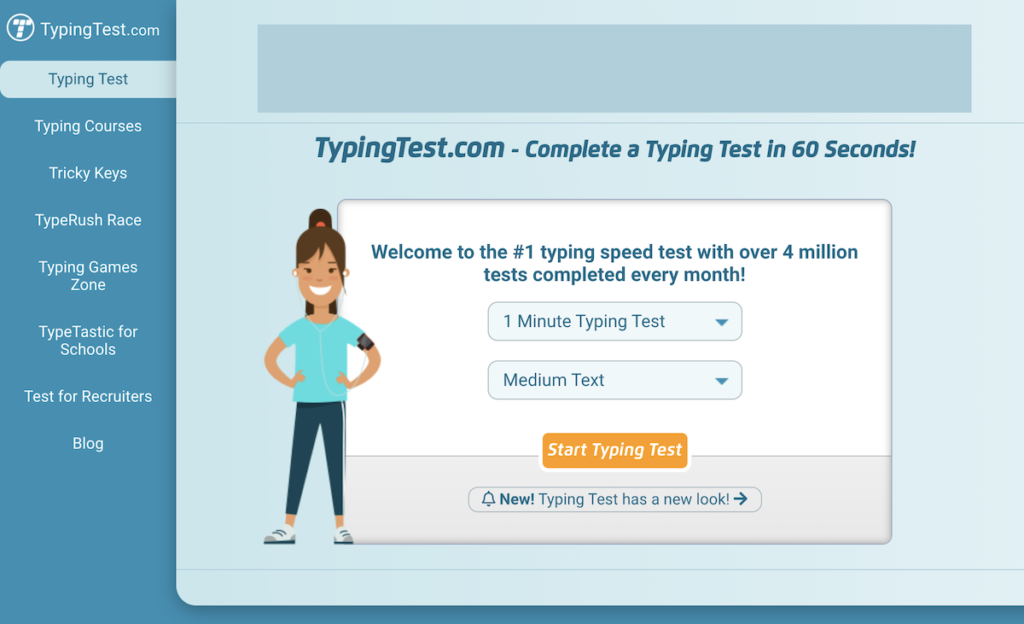
This is great for beginners and pros. You can choose from one to 10-minute typing tests with varying text difficulties ranging from Easy to Professional. No need to register or login. They also have typing games, exercises, and full lessons.
For educators, they offer over 700 kinds of activities for all grade levels. Hiring for a job? You can create your own test and send invitations to candidates. This is perfect for employers with a work-from-home setup.
2. Ratatype
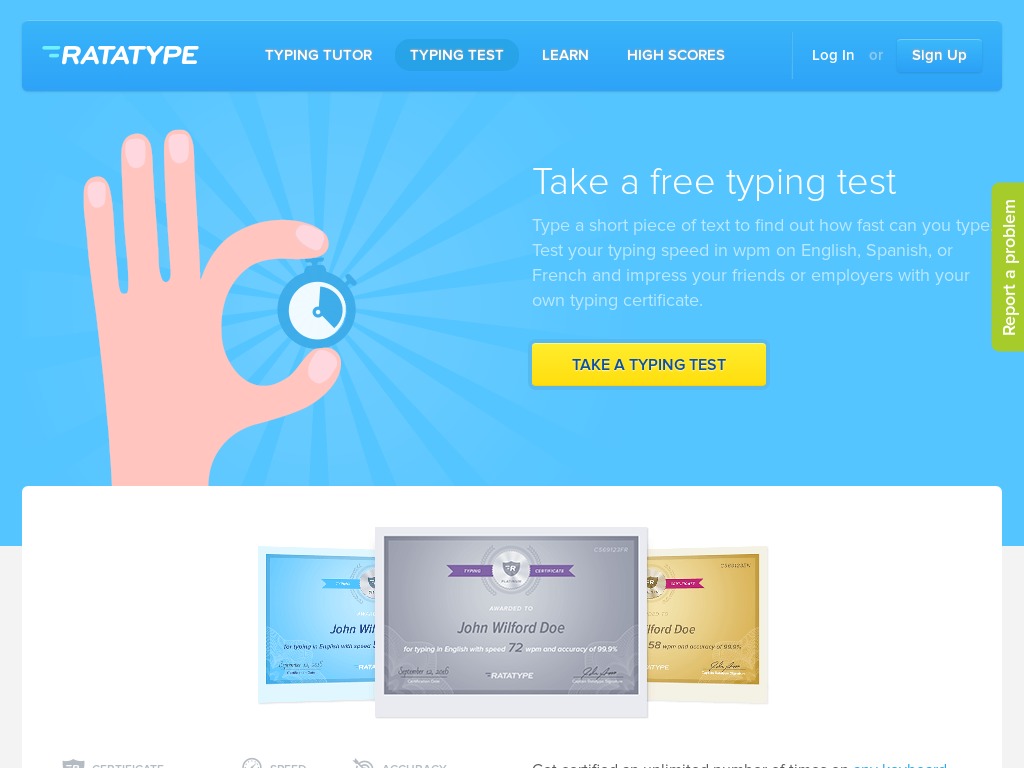
Perhaps the most well-known online typing test. Their courses are available in other languages like French, Spanish, and even Russian. You can get a certificate if you sign up.
What makes their services unique is the Group feature. This lets you gamify the experience by inviting others for a typing race. You can make the group public (anyone can join in) or private (only for members you specify as group administrator).
3. Keybr
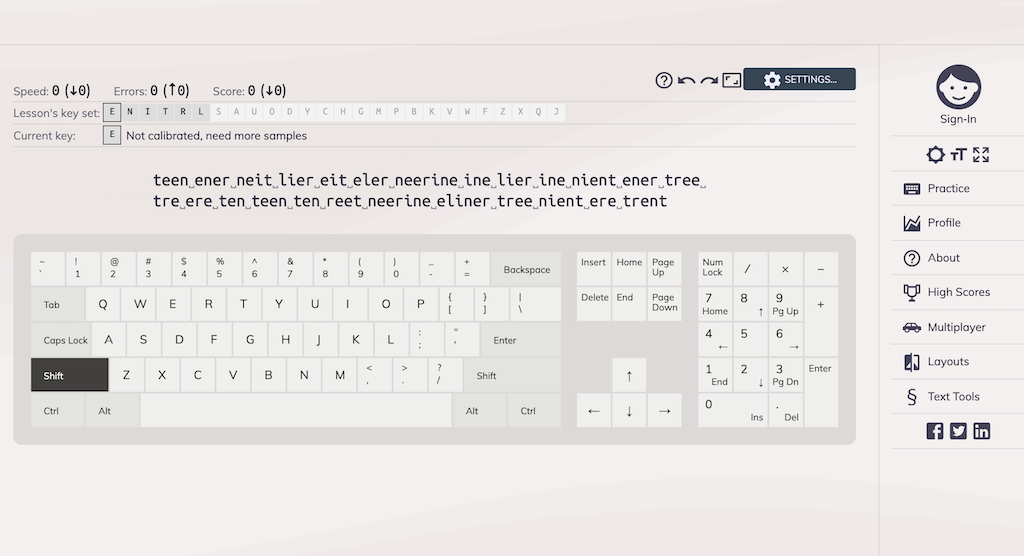
This free online typing tutor is recommended for those who want to improve accuracy. The site is very simple and has little distractions. However, exercises can feel repetitive. For a quick break, you can try their fast-paced Multiplayer option, which lets you ‘race’ with four other players.
4. Learn Typing
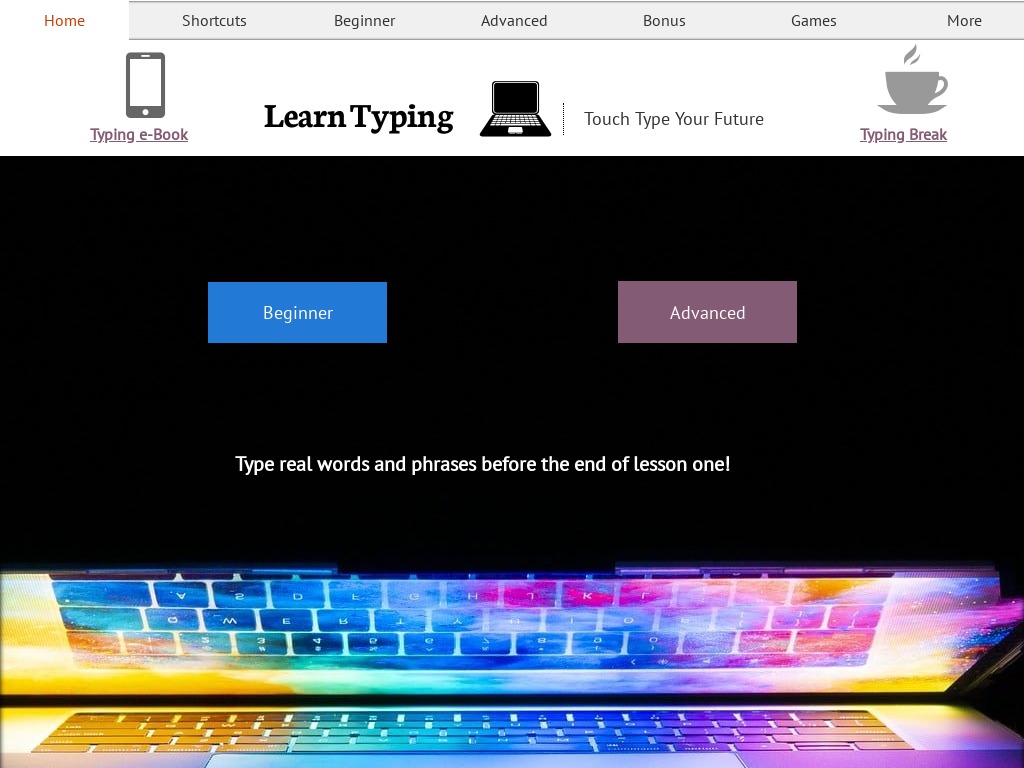
With NO fees, no sign-ups, and no annoying ads, this free typing tutor has almost everything you need to increase typing speed: from videos, typing lessons, games, speed tests, to a typing e-book guide. Choose your current standing from either Beginner or Advanced.
They have more than 40 years of experience helping people increase their typing speed.

