Dressing up a profile is one of the ways to boost your presence on social media. First impressions matter, and if you leave a positive one on SM users who stumble upon your page, you increase the likelihood of converting them successfully.
One of the problems of creating an outstanding social media profile is the limitations implemented by the platforms themselves. Built-in tools are hardly enough to build a unique social media profile, especially given how many other brands are trying to achieve the same and stand out.
This is where third-party tools come in handy. You can make use of social media profile editing tools and add an extra flair to your profile.
#1 – Glyphy
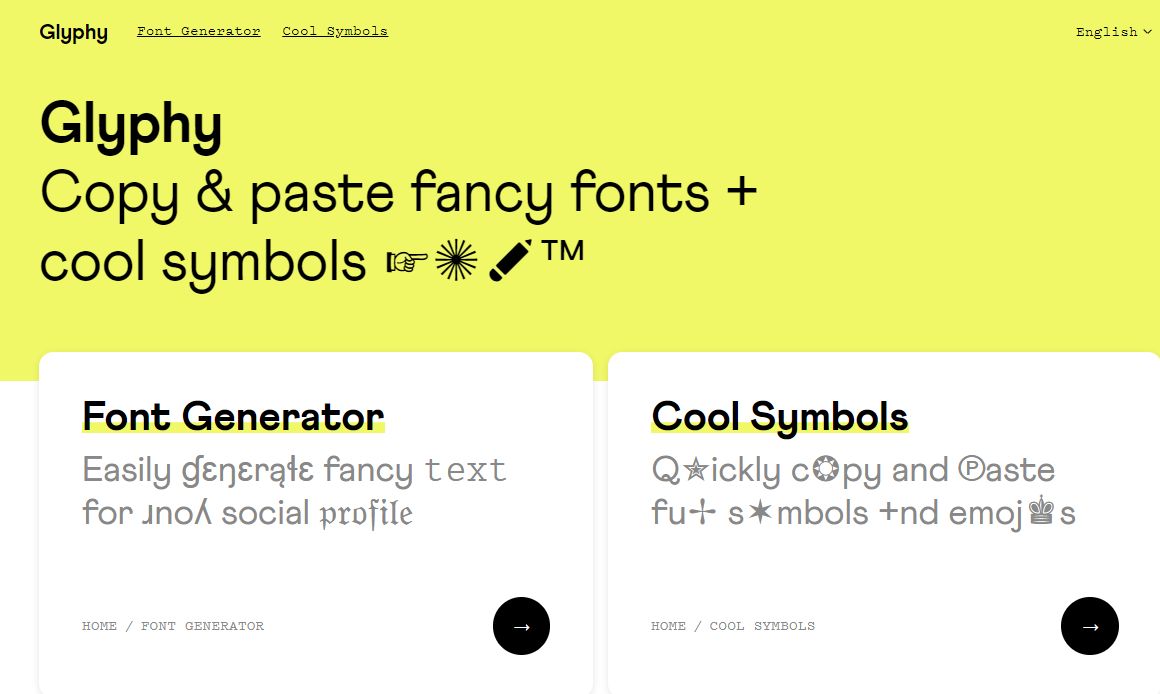
Glyphy is the first tool on the list. It is used to generate custom fonts. Most social media platforms, including Facebook, Instagram, and Twitter, have default fonts. What better way to stand out from the rest of social media pages than by using a custom font?

The examples above indicate how unique fonts make the lettering different from what is already widely used on a platform. Note, however, that if you are going to add a custom font, first make sure that it goes well with the overall voice and theme of your brand and social media profile.
#2 – Simplified
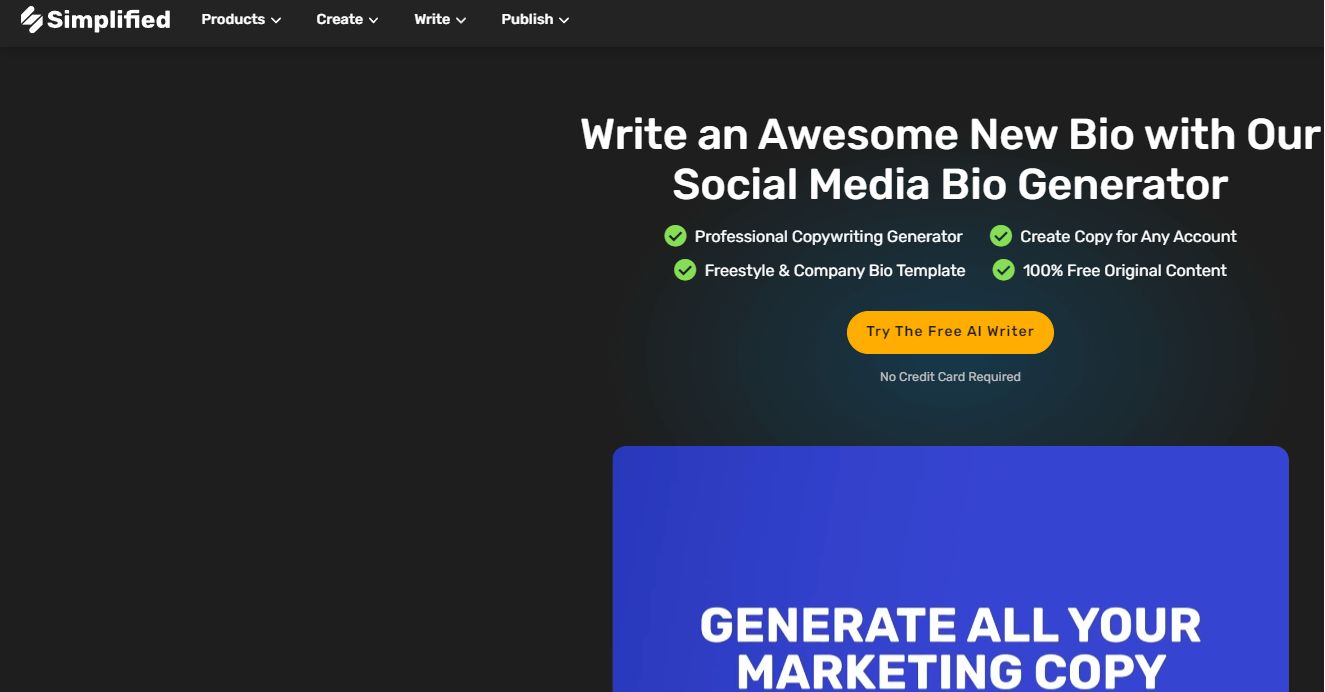
The right bio copy can be the difference-maker between leaving a positive impression and leaving a negative impression.
Writing an effective social media bio copy is difficult by itself. Add the fact that you have limited characters to work with (150 characters on Instagram and 160 characters on Twitter), and the struggle is understandable.
Fortunately, you can use Simplified to generate an original bio copy. The tool takes relevant keywords you input and generates the content you can then insert in your bio.
Of course, an AI-generated bio can leave something to be desired. Remember that you do not have to copy and paste everything and update your social media profile right away. Using the AI-generated bio copy as a foundation and introducing your own touch is just as viable. The goal is to end up with a bio copy you are happy with, even if it takes some extra polishing.
#3 – Koji
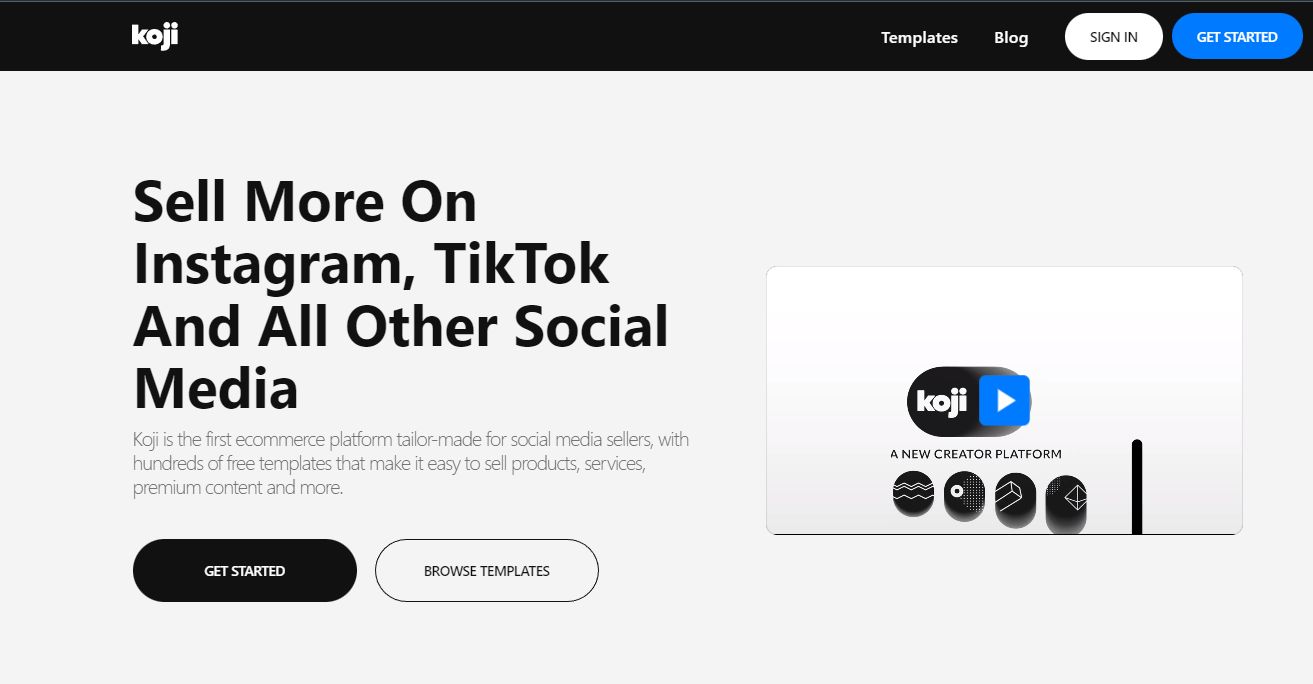
Many brands are using social media to generate sales. However, there are some obstacles that get in the way of increasing sales. For example, Instagram allows you to use only a single link in the bio.
This single link limitation can work in your favor, however, if you maximize it. Koji is a way to supercharge a bio link. As a brand, you can enhance the URL with HD backgrounds, themes, and buttons.
#4 – Canva
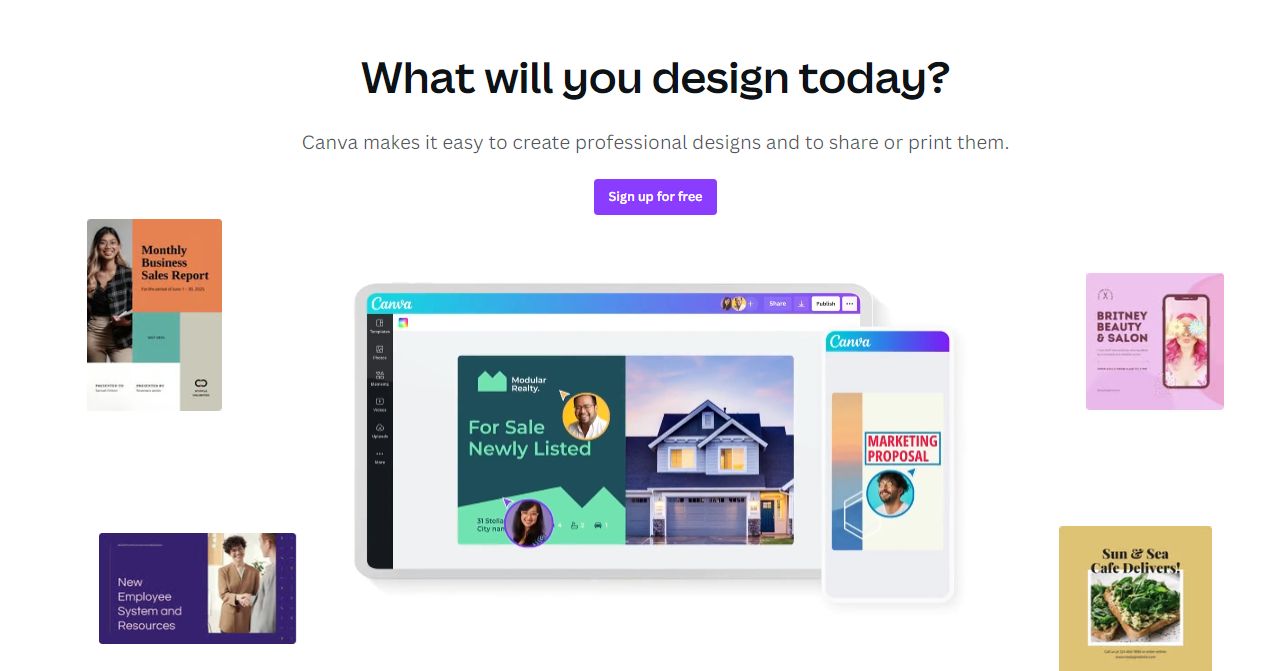
According to the survey published by Passport-Photo, more than 90 percent of LinkedIn users believe that a professional profile picture inspires confidence. The same survey also revealed that 70 percent of respondents had turned down a potential candidate because of their profile picture.
The survey example illustrates how one perceives you on social media is dictated by a profile image. After all, it is the first thing your social media page visitors see.
In addition to the profile picture, you also have a background image on platforms like Twitter and Facebook. Background images are also part of the overall profile look, and they carry a certain weight to them.
Unless you use a personal photo taken professionally, you will need to do some editing. Canva can help with your social media editing challenges.
A simple drag-and-drop approach allows more than just editing photos. You can also create images from scratch.
#5 – Ow.ly
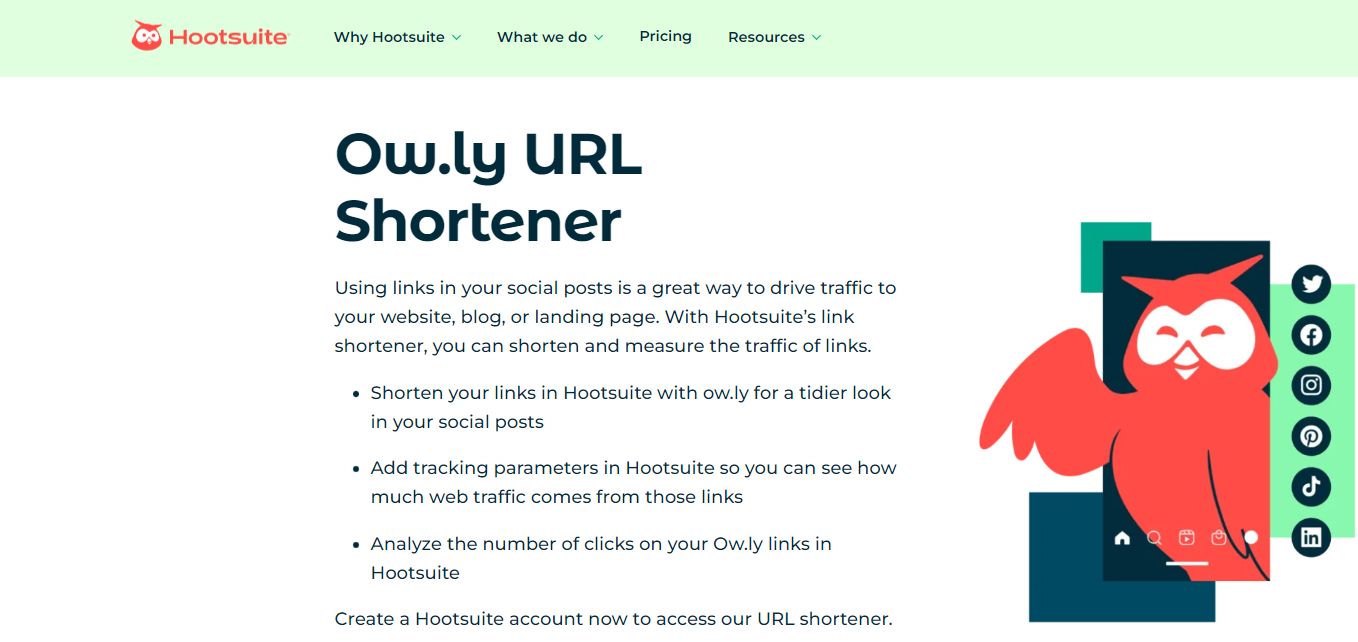
Ow.ly is part of the Hootsuite social media management tools. The shortener is developed specifically for sharing and tracking social media links.
The main purpose of a social media URL shortener is to avoid clunkiness. Instead of adding a full link with https://www in the bio, you can make the URL easier on the eye, which increases the overall click rate.
As a bonus, Ow.ly also keeps track of important metrics, such as traffic from specific devices. Finally, if you are already using Hootsuite to manage your social media accounts, you can access Ow.ly directly from within the main hub.

