The Portable Document File (PDF) and Joint Photographic Group (JPG or JPEG) are some of the most popular document sharing formats out there. However, JPG is the more popular option when it comes to sharing files that contain images and graphics. In most cases, integrating an image in a JPEG file into a webpage is as simple as dragging and dropping the image.
JPGs’ ease of integration with webpages is the primary reason most website owners prefer converting the contents of PDF files into JPG files before uploading it onto their platform.
Sadly, nearly all Windows, Mac, Linux, and even Android and iOS devices don’t come with in-built tools that let you convert PDFs to JPEGs. The good news, however, is that there are lots of third-party apps that let you convert PDF files to JPG file formats hassle-free.
Read on as we review the top seven PDF to JPG converters.
1. Adobe Acrobat
 Supported Platforms: Windows, Windows Phone, BlackBerry 10, BlackBerry Tablet OS, macOS, Linux, Android, and iOS
Supported Platforms: Windows, Windows Phone, BlackBerry 10, BlackBerry Tablet OS, macOS, Linux, Android, and iOS
Pricing: Plans start from $14.99/month after a 7-day free trial
Adobe Acrobat is a product by Adobe Inc., a leading marketing and document management company. That mere fact speaks volumes about the quality of services to expect from Acrobat.
As a PDF to JPG converter, Acrobat boasts incredible ease of use and remarkable speeds. You can convert your PDF files to JPG in a couple of clicks. The tool supports batch file conversions, a time-saving feature that allows you to convert multiple files simultaneously.
And while JPG formats are generally lossy, you won’t have to worry about losing substantial elements when converting your PDFs to JPGs using Adobe Acrobat. That’s because the software enhances scans to highlight them, while also allowing you to implement additional edits to your documents, such as annotating, e-signing, or commenting on them. Acrobat is also compatible with any device and operating system you can think of.
The only drawback is that like most Adobe products, Acrobat is a premium service.
2. iSkysoft PDF Editor
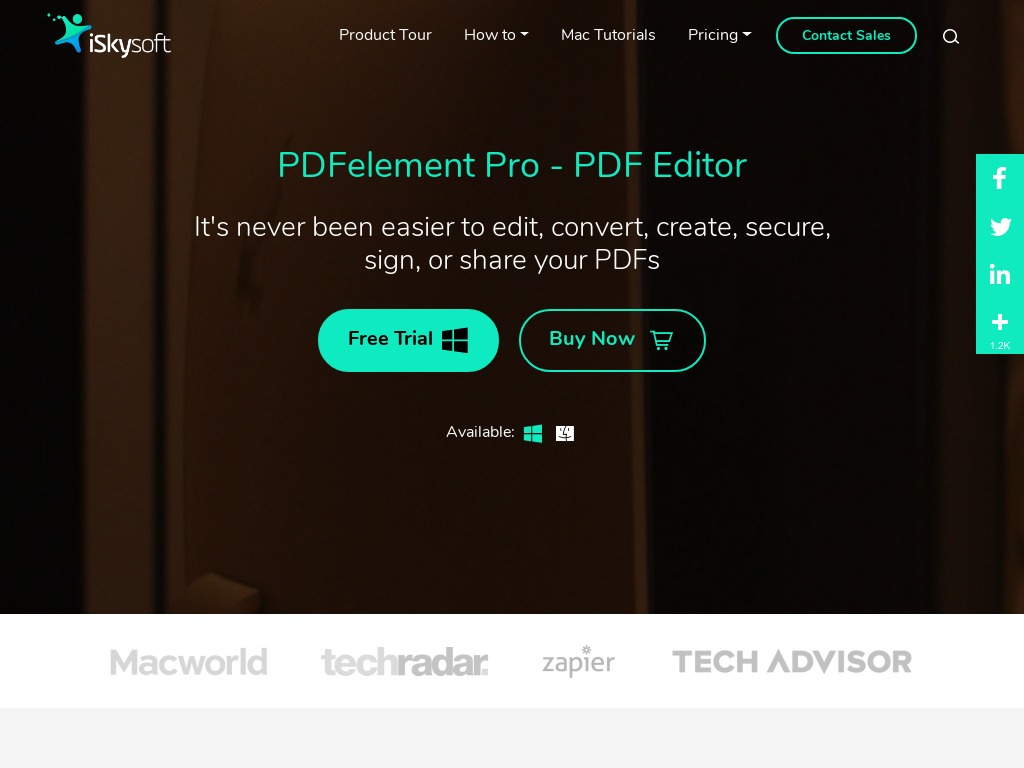 Supported Platforms: Windows and macOS
Supported Platforms: Windows and macOS
Pricing: Plans start from $60/year, with a 30-days money-back guarantee
iSkysoft PDF Editor is another excellent tool that you can use to convert your PDF files to JPG files. Besides converting PDFs to JPGs, iSkysoft also makes it easy to edit, share, and even e-sign your files.
The tool supports Optical Character Recognition (OCR) technology, which lets you extract the contents of scanned documents without requiring additional third-party apps.
Much like Acrobat, iSkysoft PDF Editor doesn’t have a free plan. However, each of its paid plans come with a 30-days money-back guarantee.
3. Zamzar PDF To JPG Converter
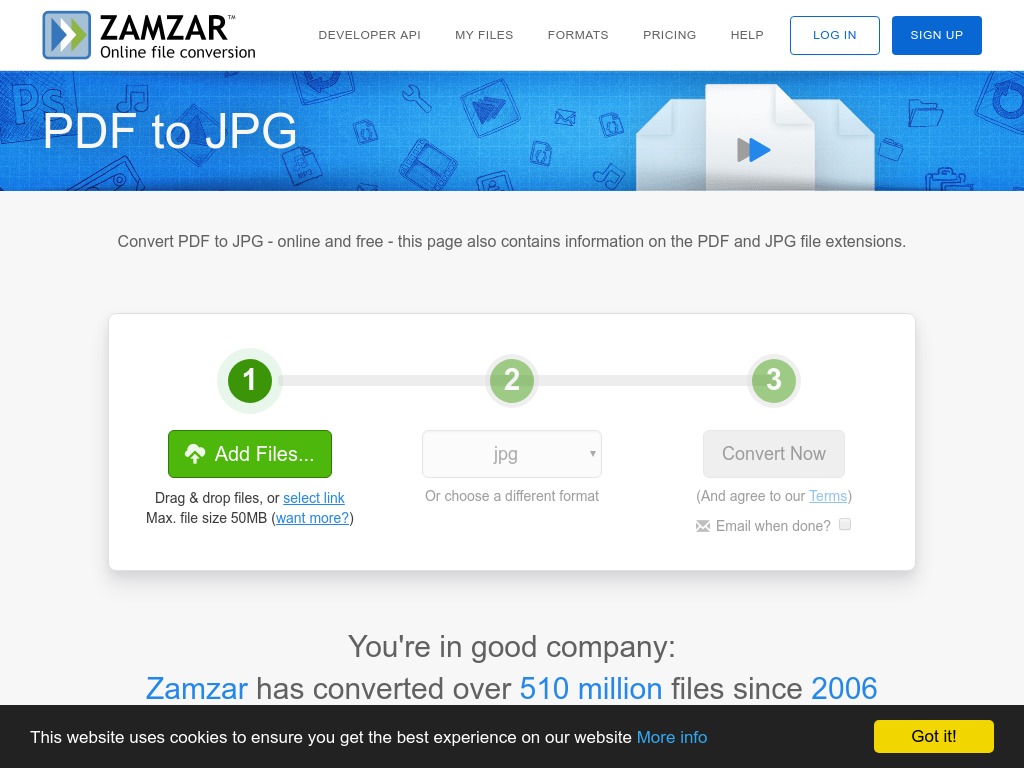 Supported Platforms: Windows, macOS, Linux, Android, and iOS
Supported Platforms: Windows, macOS, Linux, Android, and iOS
Pricing: Free version available, Paid plans start from $9/month
Affordability, user-friendliness, and compatibility with numerous operating systems are some of the best selling points of Zamzar PDF To JPG Converter. According to Zamzar, the company has converted over 510 million files since 2006, an achievement not to be scoffed at.
The tool comes with a free plan that lets you convert two PDFs to JPGs per day. Or, you can pay $9/month if you’re looking to convert unlimited PDFs to JPGs.
Being an online-based service, you don’t need to sign up for an account to use Zamzar. Instead, you can simply upload your PDFs and convert them to JPGs straightaway provided that you have an internet connection.
Zamzar support is also available round the clock to address your queries regardless of the time of day or night that you raise them.
4. Boxoft
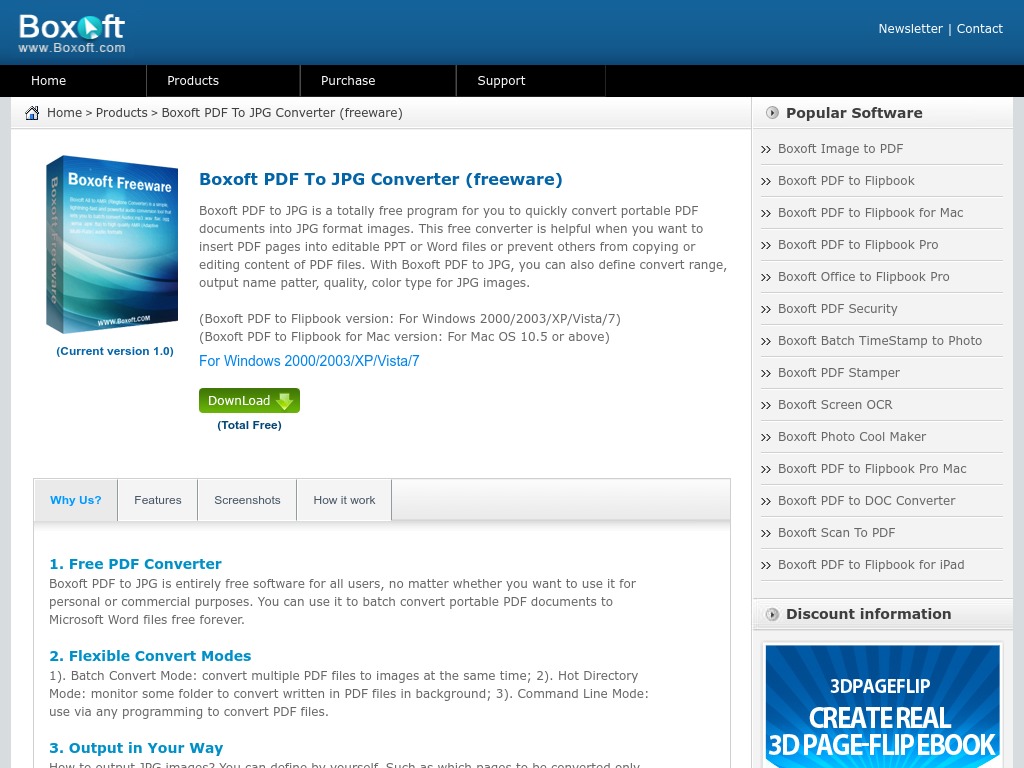 Supported Platforms: Windows and macOS
Supported Platforms: Windows and macOS
Pricing: Free
If you’re looking for a PDF to JPG converter that’s completely free, you might want to look in the direction of Boxoft. But the fact that this tool offers its PDF to JPG conversion services free of charge doesn’t mean that the company compromises on the quality of its services.
For instance, Boxoft remains one of the fastest and most user-friendly PDF to JPG converters out there. Thanks to a drag-and-drop feature, it only takes a couple of seconds to convert your files.
You can choose to convert one file at a time or leverage the tool’s Batch Convert Mode for bulk conversions. There’s also the provision for using the Hot Directory Mode, which monitors specific directories and converts all incoming PDFs to JPGs automatically in the background.
5. Icecream PDF Converter
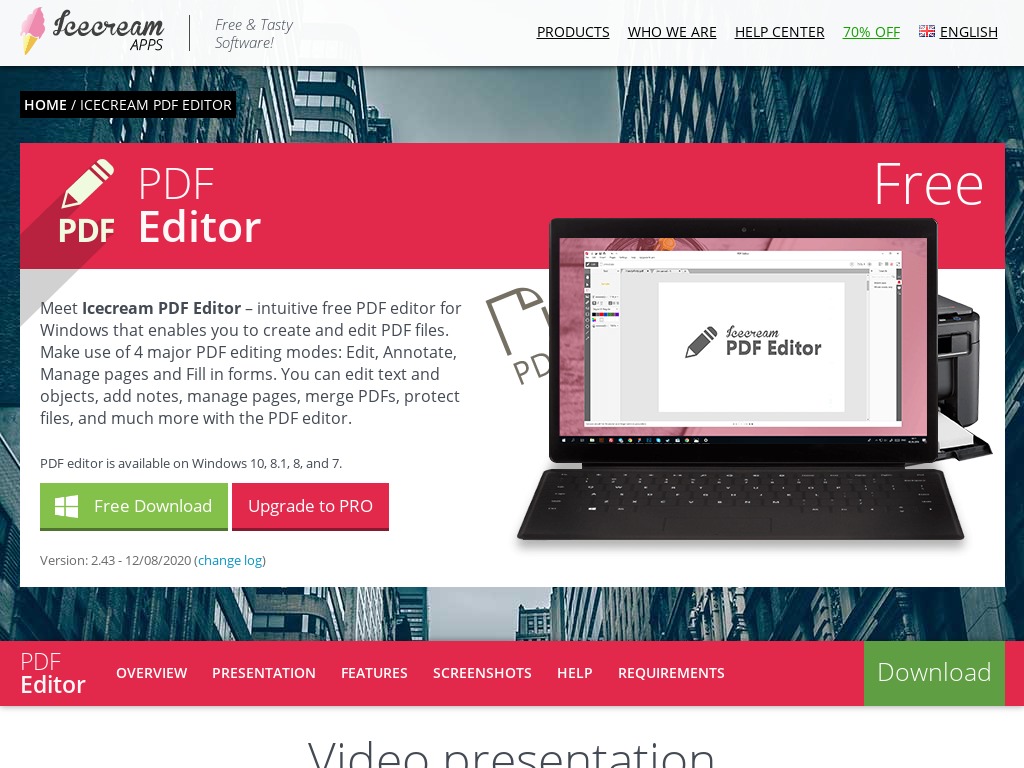 Supported Platforms: Windows 10, 8, 7, and XP
Supported Platforms: Windows 10, 8, 7, and XP
Pricing: Free version available, Paid plans start from $19.95/user for life
Icecream PDF Converter comes with both free and premium versions. And while the paid plans allow you to access the tool’s advanced document management features, the free version is still sufficient for converting PDFs to JPGs.
You can also convert your PDFs to other popular file formats, such as DOC, ODT, PNG, BMP, TIFF, GIF, and many more.
Icecream PDF Converter implements a bulk conversion feature that allows you to merge multiple files into one PDF document before converting them. An in-built PDF reader lets you edit your document before converting it.
And in the interest of your security, Icecream PDF Converter password-protects all your files.
6. Wondershare PDFelement
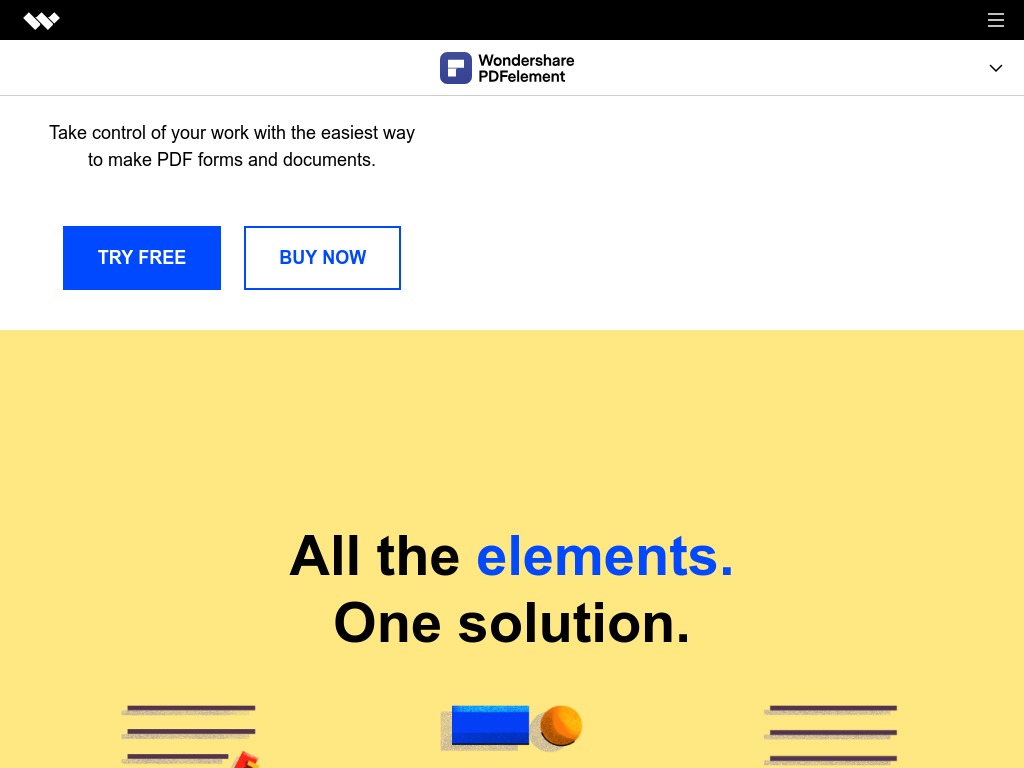 Supported Platforms: Windows, macOS, Android, and iOS
Supported Platforms: Windows, macOS, Android, and iOS
Pricing: Paid plans start from $79/user for a lifetime license
The one unmissable feature of the Wondershare PDFelement is the tool’s sleek design and aesthetically-appealing interface, where all the functions are clearly highlighted using a combination of cool colors. But even if you’re more into functionality than aesthetics, there are many reasons to use Wondershare PDFelement as your preferred PDF to JPG converter.
The software comes with robust PDF editing abilities, including commenting and e-signing functionalities, as well as the ability to add annotations and markups. The implementation of OCR makes extracting scanned documents from your PDF files a breeze.
And besides converting files from PDF to JPG, Wondershare PDFelement can also convert PDFs into several other file formats, such as PPT and Word.
7. PDF Buddy
 Supported Platforms: Windows, Mac, and Chromebook
Supported Platforms: Windows, Mac, and Chromebook
Pricing: Free version available, Paid plans start from $7.99/month
PDF Buddy comes with a free version that allows you to edit 3 PDF files every month in exchange for sharing the company’s link on your social media platforms. In addition to the free version, there are pay-as-you-go packages as well as monthly subscription plans that allow you to edit unlimited PDFs and convert them to PDFs.
The tool works online, thereby eliminating the need for download and installation. Even so, it’s compatible with nearly all platforms and works just as fast regardless of the device you access it from.
PDF Buddy also makes it possible to e-sign your documents, which is great for improving the security of your online files. Additional editing features you can apply include adding images, inserting texts, and even removing certain objects from your file.
Final Word
There are tons of other PDF to JPG converters that we cannot possibly cover in one post. However, the above-reviewed tools scored highly across various parameters, including ease of use, speed, affordability, compatibility with numerous operating systems, and the ability to convert PDFs to JPGs and other popular file formats.

