What Is An SD Card Recovery Tool?
Data loss is a reality that we all have to face from time to time. And if you happen to work in industries that deal with serious data management, you probably already understand how stressful this can be.
Now, there are numerous ways through which data could be lost from your SD card, ranging from accidental deletions to hardware malfunctions, power failures, virus attacks, and human error. Once data gets lost or deleted from your memory card, you’ll require a special app that can help you to recover the information before it can become permanently damaged. And that’s where SD card recovery tools come in.
An SD card recovery tool is a special software designed to help you recover lost or accidentally deleted files from your memory card. You can consider an SD card recovery app as your personal firearm – you hope to never use it, but it pays to have it.
In this post, we shall highlight the eight best SD card recovery software worth trying. The apps made it the list in terms of their ease of use, efficiency, and affordability.
1. Recoverit Free Data Recovery
 Supported Platforms: Windows and Mac
Supported Platforms: Windows and Mac
Pricing: Free version can recover up to 100 MB of data, paid plans start from $35.95 for its Windows version and $85.95 for the Mac edition
Considered one of the most reliable SD data recovery tools, Recoverit Free Data Recovery by Wondershare helps to restore data regardless of how you lost it. Whether you accidentally deleted a file or lost it due to power failure, malware, or formatting errors, this app will help you recover it all.
Recoverit Free Data Recovery is also acclaimed for its ability to restore various types of deleted data, including photos, music, videos, and even PDF files.
The software comes with a clean and user-friendly interface, making it a top recommendation for beginners.
2. DiskDrill
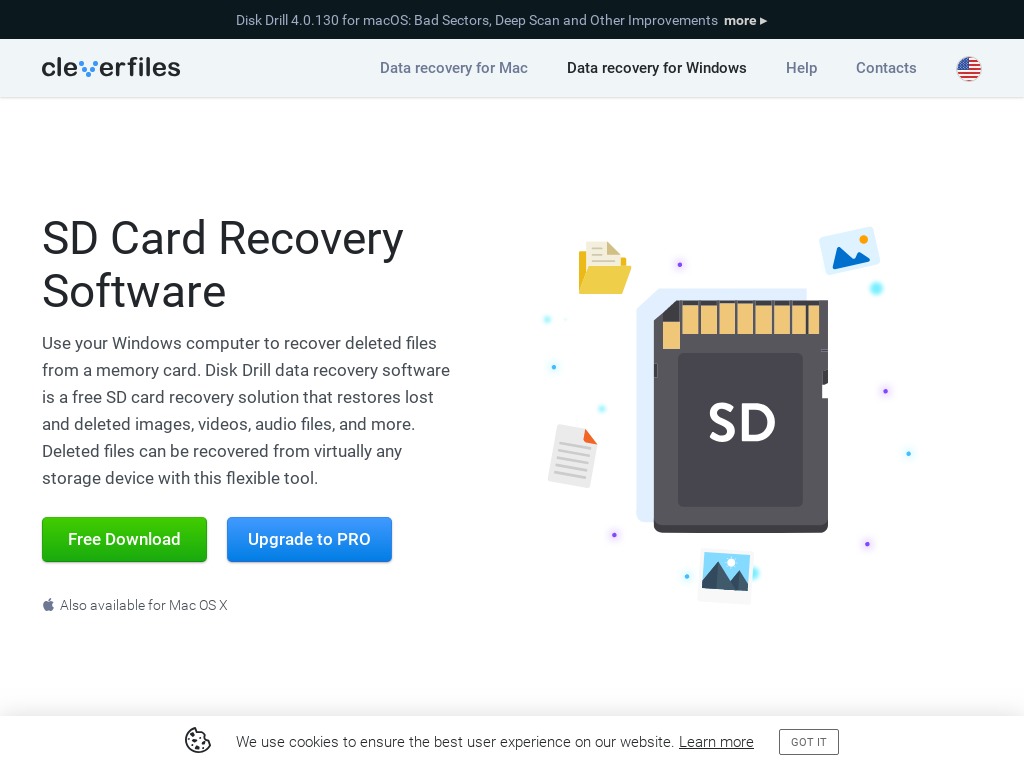 Supported Platforms: Windows (including 7, 8, 10, and XP) and Mac
Supported Platforms: Windows (including 7, 8, 10, and XP) and Mac
Pricing: Free version can recover up to 500 MB of data, paid plans start from $89
DiskDrill is another fast and efficient memory card recovery app on this list. The software comes with both quick scan and deep scan modes, depending on the depth of recovery you wish to perform. It allows you to preview your files before recovering them, and recovered files retain their original folder names.
Another thing to love about DiskDrill is its compatibility with numerous file types, including EXT, HFS+, NTFS, and FAT32. The app can also support various storage devices, such as micro SD, SanDisk, Samsung SD, SDXC, SDHC, and CF.
Sadly, DiskDrill doesn’t come with a portable version.
3. Recuva
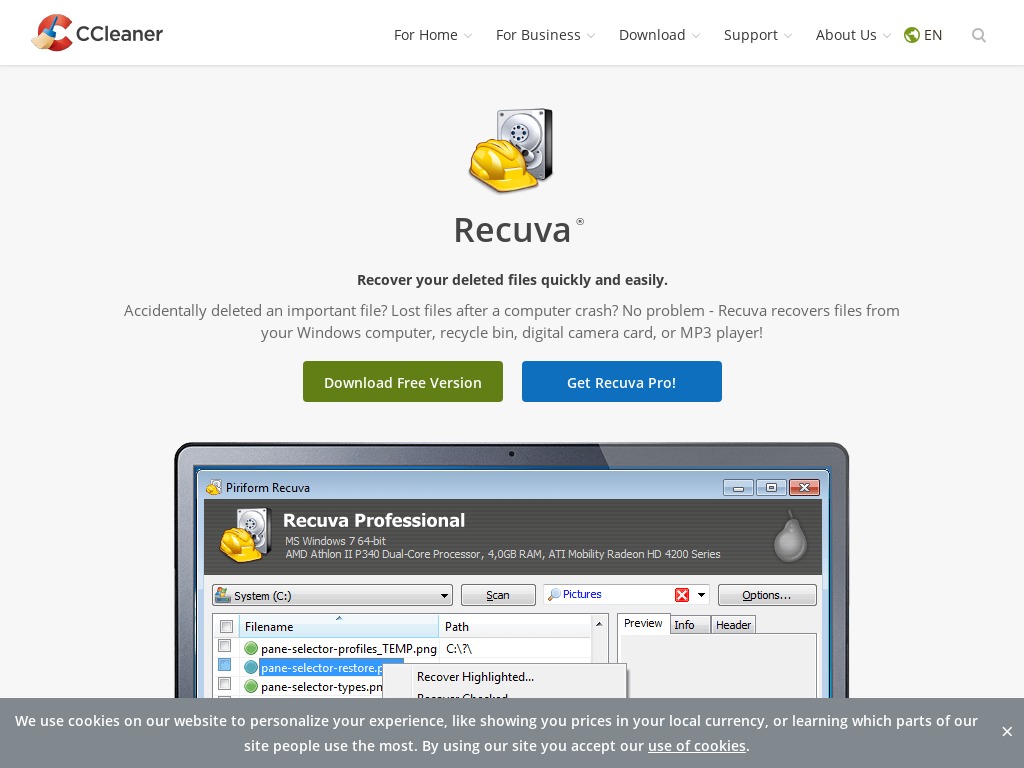 Supported Platforms: Windows (including 7, 8, 8.1, Vista, XP, and other older Windows versions)
Supported Platforms: Windows (including 7, 8, 8.1, Vista, XP, and other older Windows versions)
Pricing: Free version available, paid plans start from $19.95
One of the top selling points of Recuva as a data recovery software is its ability to search and restore unreferenced data. The app is also effective at recovering deleted files from various media storage devices, ranging from memory cards to external drives, CDs, DVDs, and hard drives.
It implements an advanced deep scan mode that restores older files. There’s also a secure overwrite feature that’s designed with industry and military standard data deletion techniques.
And like many high-end data recovery apps, Recuva lets you preview your files before restoring them.
4. SoftPerfect File Recovery
 Supported Platforms: Windows (including 7, 8, Vista, XP, etc.) and Mac
Supported Platforms: Windows (including 7, 8, Vista, XP, etc.) and Mac
Pricing: Free, paid plans start from $44.97
SoftPerfect File Recovery may not be a perfect SD card recovery software, but it surely gets the job done. It’s incredibly easy to use, highly portable and can recover data from SD cards, hard drives, and any data storage device except CD/DVD drive.
The SD card recovery app also works remarkably fast, as you can use it to recover several files simultaneously. You can locate the deleted files by using the file name or file extension.
However, SoftPerfect File Recovery doesn’t allow you to preview an image before restoring it. Plus, it supports just two file systems.
5. Wise Data Recovery
 Supported Platforms: Windows (from Windows 10 through XP)
Supported Platforms: Windows (from Windows 10 through XP)
Pricing: Free version available, paid plans start from $44.96
Wise Data Recovery implements an instant search function that helps to locate deleted files quickly. There are two search options, quick scan and full scan, depending on the depth of the scan you wish to perform.
You can use the tool to scan various USB devices, including SD cards and several other removable devices. The manufacturer now offers portable options, making it easy to scan and restore deleted files from your memory card on the go.
One notable drawback to Wise Data Recovery is that it restores deleted files but doesn’t retain the original folder structures. Also, you can never determine the usability of a file before restoring it.
6. Stellar Data Recovery
 Supported Platforms: Windows and Mac
Supported Platforms: Windows and Mac
Pricing: Free version can recover up to 1 GB of data, paid plans start from $49.99
Stellar Data Recovery software lives up to its name. The app is highly effective at restoring data from any memory card (including encrypted hard drives) and in every file format. It also boasts an intuitive user interface.
But perhaps the one outstanding feature of Stellar Data Recovery is its ability to clone failing SD cards so that it can restore files from the cards’ backup.
Stellar is also one of the few multilingual data recovery software out there. It’s available in major languages like English, French, Spanish, German, and Italian.
7. Recover My Files
 Supported Platforms: Windows (7, 8, and 10)
Supported Platforms: Windows (7, 8, and 10)
Pricing: Free version available, paid plans start from $69.95
Recover My Files can restore deleted data from various media storage devices, including SD cards, USB flash drives, hard drives, floppy disks, etc. It can recover data lost from complex scenarios, including computer crashes or partitioning errors.
A built-in hex editor makes data recovery a breeze. And for your peace of mind, this SD card recovery software has been duly tested by the Department of Homeland Security.
Unfortunately, the free version of Recover My Files can only let you preview files. You’ll need to subscribe to the paid plans to actually restore your deleted data.
8. Acronis Revive
 Supported Platforms: Windows
Supported Platforms: Windows
Pricing: Free demo available, paid plans start from $49.99
Acronis Revive may not be the best memory card recovery software if you’re a bit strapped for cash. However, purchasing the app’s license enables you to unlock a truckload of data recover features, including a visual indication of the recovery process, multiple scan modes, and recovery logs.
The tool can also restore deleted data from numerous file types. A three-step data recovery process guarantees the accuracy of recovered files.
But just like Recover My Files, the free demo offered by Acronis Revive only allows you to preview your files and determine their chances of recovery. You’ll need to upgrade to pay $49.99 to recover the files.
Final Word
There are tons of other SD card recovery apps out there. When choosing a data recovery software, try to narrow down your search based on these basic parameters – user-friendliness, reliability, and affordability.

