Your SEO process is not complete until you have taken care of Technical SEO, a relatively lesser-known technique and ignored by many websites due to the costs involved. However, if your site has issues with its technical SEO, then it is highly likely that your SEO investments are not going to yield the results you are looking for.
It is, therefore, essential that you understand what technical SEO means and what steps you can take to do a good job at it.
We bring good news – once you get your website audited for a technical SEO and fix the potential problems uncovered in the process, you will never have to deal with the monster again. So, do it once but do it right.
In this article, we will explain the basics of technical SEO, how you can audit your site and provide you with a technical SEO checklist to optimize your website for a better rank.
What does Technical SEO mean?
Technical SEO is the sum total of actions you take to optimize your website for one of the most important fundamental parts of dealing with search engines – helping them crawl an index your site better. With the help of effective technical SEO, you will be able to ensure that the search engines would be able to read, crawl, decipher and index your site without running into issues that may prevent any of these functions from finishing comprehensively.

The reason this SEO is called technical is because it has no relation to the actual website content or other promotional mechanics you may adopt. The sole purpose of technical SEO is to enhance the structure of your business website.
Let us now lay down the main items that you use as a checklist to get your technical SEO right.
Preferred Domain
By default, a website can be reached by using www or skipping it before the domain name. For instance, mydomain.com can be accessed by using either www.mydomain.com or mydomain.com
It is okay for humans to work with either, but search engines get confused as they look at these as different sites. This translates to indexing problems, issues with duplicate content and loss in page rank on search engines.
You gain any specific SEO points by choosing one format over the other; what is critical is that you keep search engines informed of your decision and stay consistent throughout.
Robots.txt
Robots.txt is a vital file held in the root folder of your site – its purpose is to instruct the search engines about which pages on your site can be crawled and added to their indices.
This file has a straightforward text format, and, in most cases, you will not have to tamper with it.
It is, however, crucial that you understand the directives in this file, so you can verify that there are no blocks discouraging crawlers from indexing the parts of your website you want covered.
URL Structure
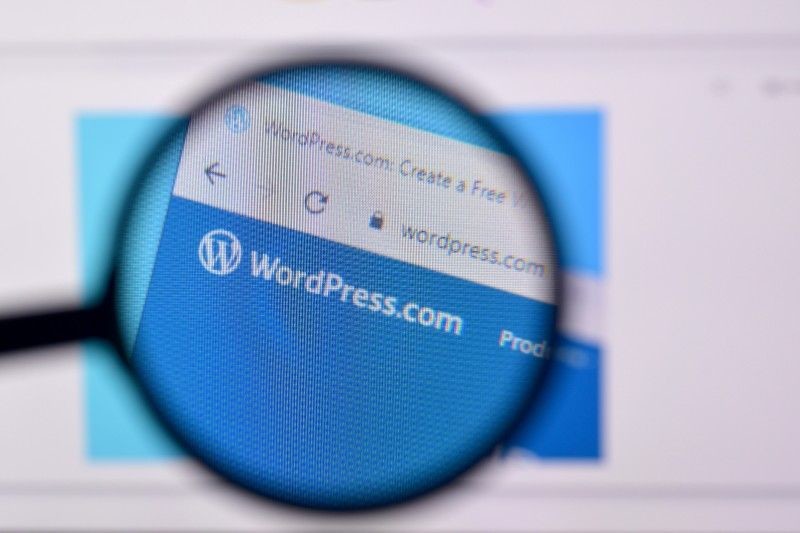
Here are some best practices to format your URLs for better SEO:
- Make use of a dash (-) to separate language words
- Use lowercase letters
- Avoid the use of unnecessary words or characters
- Keep URLs short
- Use target keywords as part of URL (no keyword stuffing though)
Navigation and Site layout
A huge mistake made by webmasters is that while they tune their sites for conversions, they end up damaging SEO by overlooking the site and navigation structure. For instance, hide users from archive pages and place all content in one category.
Google does pay a lot of respect to site structure. As per its guidelines, webmasters should provide a well-defined navigation structure to pinpoint Google to the important parts of site content, and this is something that immensely helps boost the rank of your more relevant pages.
Breadcrumb Menu
A Breadcrumb menu not only helps ease the navigation of your site by users, but it also provides important site structure related hints to search engines.
Breadcrumbs come with high recommendations from Google and are recognized as SEO elements in multiple SEO guides. – just make sure they follow a well-defined schema.
Structured Data Markup
Structured data code is added to web pages and is used by web crawlers to get the context of content on the site. It is a way of describing website data to search engines.
Structured data also helps enhance SERPS presentation by employing knowledge graph entities, featured snippets, etc. while increasing your CTR.
Canonical URLs
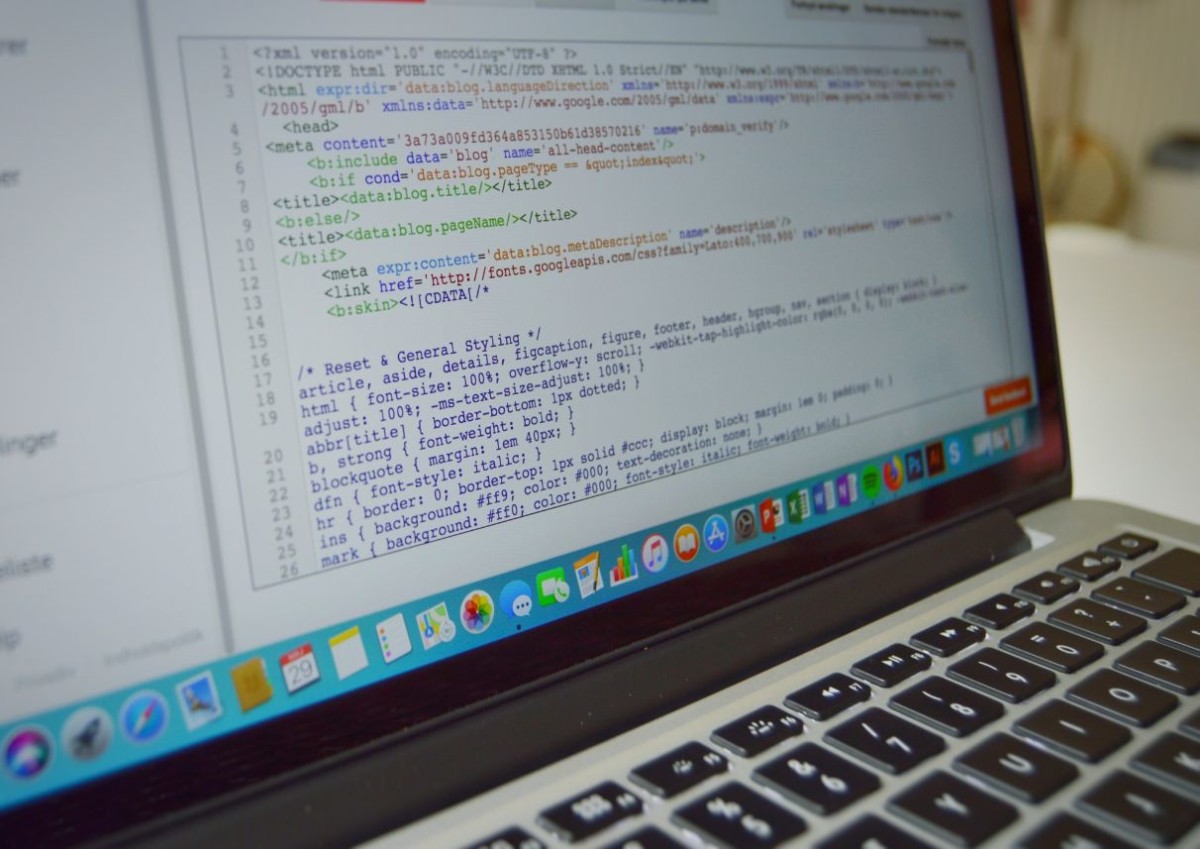
All pages on your site should have canonical URLs, defined by appending the tag <link rel=”canonical” href=”pageurl”> in the <head> section.
It is a way of informing the search engines of the page version to use for indexing purposes. Think of it as preferred domain where the same page can be accessed using multiple URLs.
404-page optimization
A 404 page is presented when the visited URL is missing on the website. The page may have deleted, the URL changed, or the user mistyped the address.
Optimize your 404 pages to be friendly, informative, have the common website structure and menus, suggest other pages, and make it simple to navigate to the home page, previous page or other key pages.
XML Sitemap
An XML sitemap lists all posts and pages of your site in an XML file. It includes the title, publication and last modification dates – Search engines utilize the XML sitemap to guide them while crawling a site.
Make sure your XML sitemap is kept updated as pages are added/removed and include important pages of your site, including posts and categories.
SSL/HTTPS
At present, Google is forcing each site to have SSL certificate on the website. However, you can choose any SSL certificate that suits your website and install it on the server for example; installing a Comodo PositiveSSL certificate on your web server enables HTTPS on your website.
This means that all information transferred between the website and browser is encrypted.
HTTPS is a search engine published ranking signal and an effective way of establishing trust in your users.
Website loading Speed

Google has mentioned using website speed as an important SEO recommendation and studies have confirmed that faster sites yield better SEO results compared to the slower ones.
Mobile Friendly
The majority of your visitors are probably coming from mobile devices and with Google’s initiative of mobile-first indexing; you really don’t have a choice. If your website does not load fast and displays correctly on mobile devices, be prepared to see your search rankings tank.
Accelerated Mobile Pages (AMP)
This is a new concept driven by Google to make website loading faster on mobile devices – AMP is a trimmed-down version of your site, using AMP HTML instead of regular HTML.
AMP versions of your website are stored and served using a special Google cache that loads substantially faster compared to mobile-friendly adaptations.
AMP pages can only be accessed via Google Mobile results or through AMP providers like Twitter.
Finally, get tour technical SEO right. Begin with a comprehensive audit to uncover potential issues. Then, work through the checklist in the light of findings to enhance your site’s technical SEO.
And do not forget to make effective use of Webmaster tools such as Google Search Console to keep tabs on your progress. We wish you great success with your SEO efforts.

