What Is A Transcription Software?
Transcription is the process of converting audio and/or video podcasts into text. Therefore, transcription software refers to a special tool that’s designed to transcribe audio or video content into text.
Transcription comes with immense benefits, particularly to online e-commerce websites and digital news publishing companies. It’s one of the easiest ways to enhance the accessibility of your podcasts to your visitors. With clearly transcribed content, your visitors can scan the content quickly and find whatever information they’re looking for without having to go through the rigor of listening or watching the entire podcast.
Transcription can also benefit your search engine optimization (SEO) campaigns. With effective transcription mechanisms in place, major search engines like Google will rank your website high up on search engine result pages (SERPs) for searches related to the content on your site.
But transcription can also be a time- and capital-intensive affair, especially if you use manual transcribers. Fortunately, we now have plenty of automated transcription services that make your transcription work easier without draining your finances.
The following are the best transcription services worth checking out.
1. Gotranscript.com

Pricing: Pay for exactly what you need. They offer different prices depending on the speed of your order.
Gotranscript.com is one of the largest online transcription and translation agencies in the world. They provide high quality transcription services at affordable rate.
They have been in business since 2005 and have thousands of real reviews from their previous customers (you can read them on Trustpilot.com).
What we like most about Gotranscript is that they hire real people to transcribe your podcast, video, etc. This ensures the transcriptions are accurate and much more reliable than AI tools.
“One of the bigger advantages of choosing GoTranscript is that it can cater for the more complex projects you may need to handle ”
Jonas DeMuro and Brian Turner – TechRadar.com
2. Trint
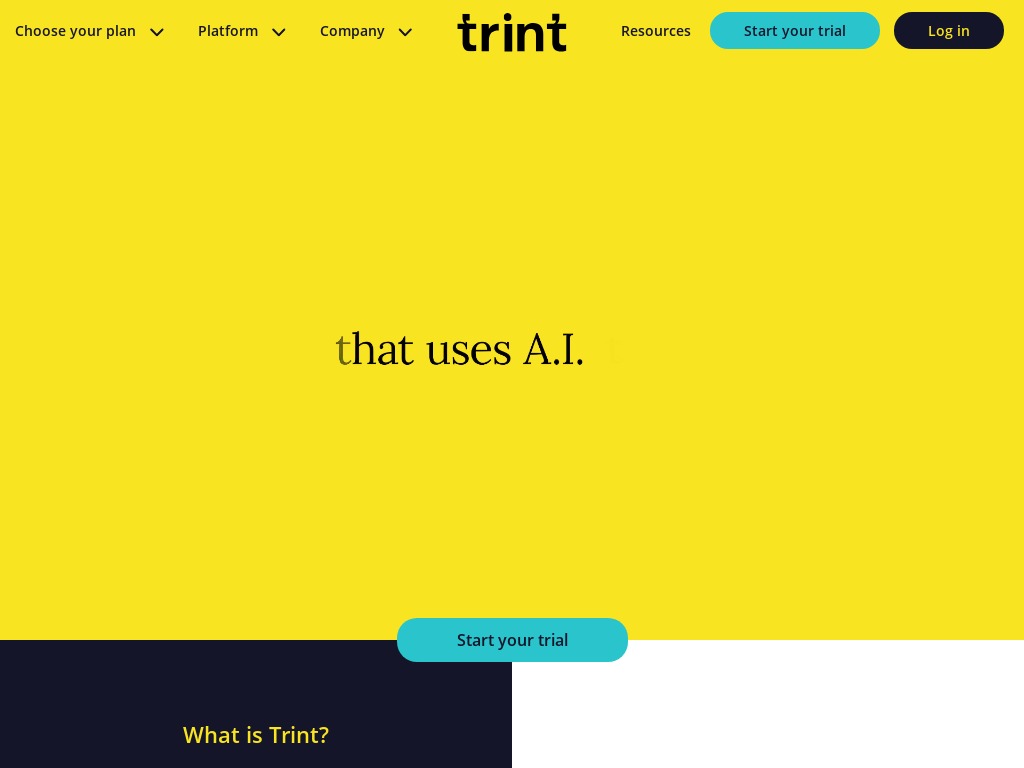 Pricing: Free trial available, Basic plan starts from $40 per month, while Pay-As-You-Go plan costs $15 per hour
Pricing: Free trial available, Basic plan starts from $40 per month, while Pay-As-You-Go plan costs $15 per hour
Trint has often been ranked among the best automatic transcription software for digital news publishing companies, and understandably so. The software offers automated transcription services for both audio and video podcasts. It’s powered by artificial intelligence (AI) for faster speeds and higher accuracy of all transcribed content. To guarantee even higher accuracy, all Trint transcripts are ‘glued’ to the original audio or video file.
Trint is also incredibly easy to use. You simply upload your files onto the software’s dashboard and allow the tool to do the rest. All the transcripts come in searchable and editable formats, easing the process of locating information.
There’s a vocabulary builder that lets you upload your custom lists of words, depending on your niche. The vocabulary builder accepts brand names, technical terms, and even uncommon words.
3. GGLOT
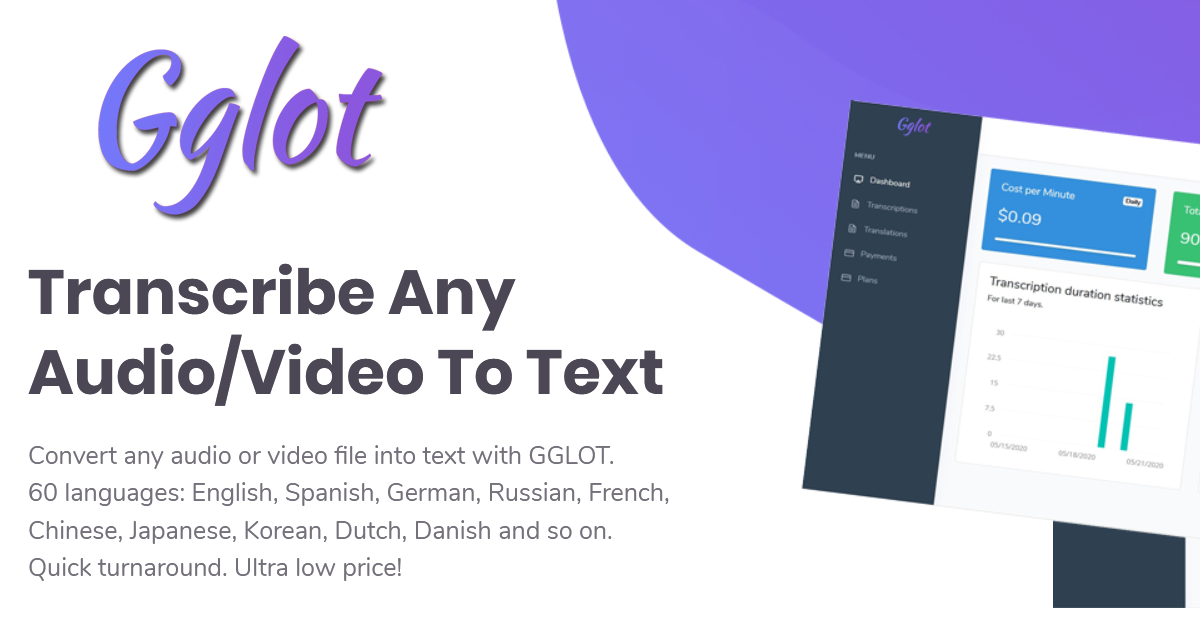
Pricing: Gglot has a free plan. Paid plans start at $9,90/ month.
Gglot.com is here to help you save time spent in transcribing Speech and audio/video files to Text.
Quickly transcribe speech to text online in any language. Gglot’s multilingual transcription service is perfect for interviews, content marketing, video production, and academic research. Whatever audio you have, our AI speech to text transcription technology will convert it for you.
The platform translates audio to text in over 50 languages for one affordable charge, including Korean, English, Russian, Chinese, Spanish, Dutch, French, German, and Japanese. It accepts a wide range of audio and video files, including .avi, .mp3, .mov, .mp4, .wma, .m4a, .wav.mp4, and .aac. With timecodes and many speakers, you can go over your transcript again. You can sSave and export your transcript in a variety of formats, including PDF, MS Word, VTT, SRT, and more. With GGLOT, all of your foreign subtitles, captions, and transcriptions get stored in the same cloud location. Gglot makes it simple to extract important information from audio and video files, regardless of dialect, background noise, volume, or pace.
4. Temi by Rev
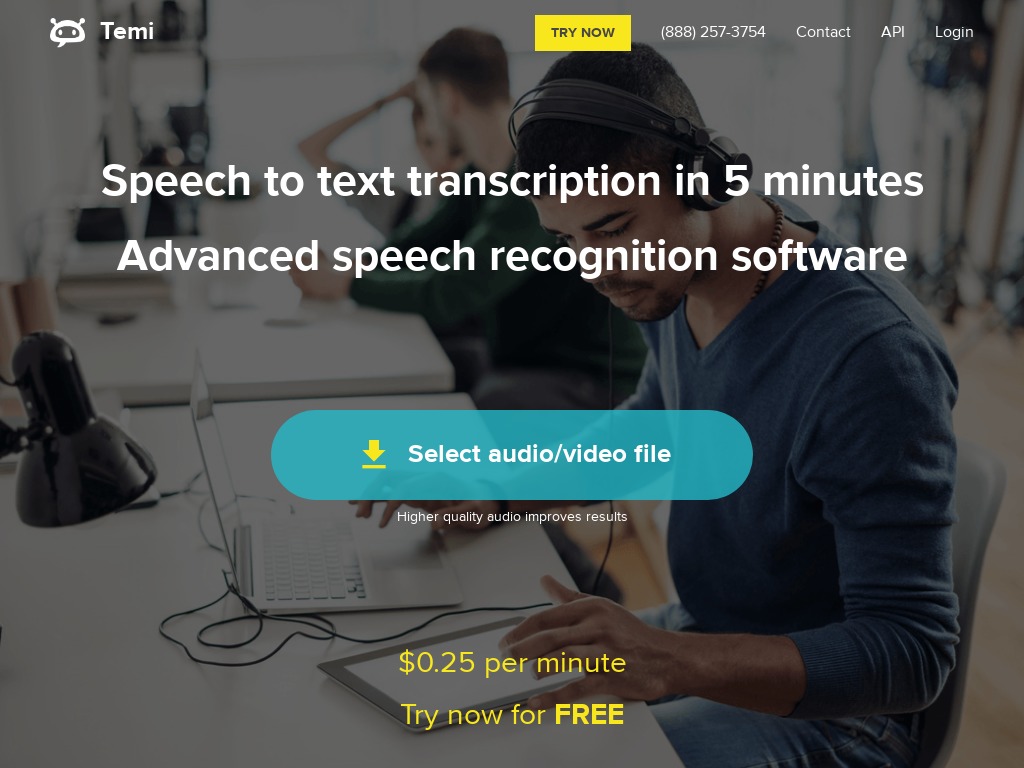 Pricing: Paid plans start from $0.25 per minute for Rev’s AI-powered Temi (or $1 per minute for Rev’s human-powered transcriptions)
Pricing: Paid plans start from $0.25 per minute for Rev’s AI-powered Temi (or $1 per minute for Rev’s human-powered transcriptions)
Rev is a household name in the world of transcription. The service enjoys years of industry presence and millions of regular clients, thanks to its high accuracy levels and fast turnarounds. Regardless of how complicated your project is, Rev will usually have the transcripts back to you within a few hours, guaranteeing over 99% accuracy.
Although Rev is mostly powered by real people, the company has since released an AI-powered version, known as Temi.
Temi largely operates as a standalone automatic transcription software. However, it uses the same interface as Rev. Plus, it’s more affordable, with plans starting from $0.25 per minute for unlimited transcriptions. With its Advanced Speech Recognition Software, it’s clear to see why Temi has been used by renowned brands like The Wall Street Journal and ESPN.
5. OTranscribe
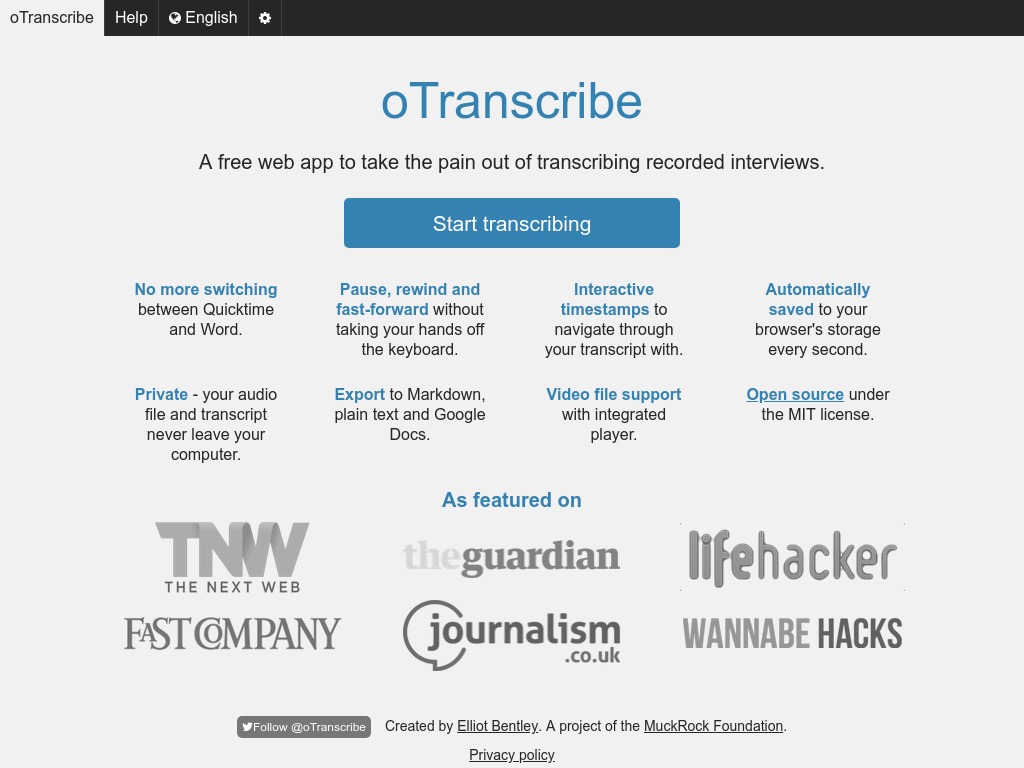 Pricing: Free
Pricing: Free
OTranscribe is your go-to automated transcription software if you’re a bit strapped for cash. The service is completely free and comes with a simple interface that hosts the audio player and text editor in a single window, giving you more control of the transcription process. The inclusion of interactive timestamps helps you to scan through the transcript with ease, while the provision for adjusting the keyboard shortcuts lets you customize your transcribing style.
And for even higher control of the transcription process, OTranscribe automatically saves your progress as you go. The tool is also an open-source platform, which means you can use it directly from your web browser without having to download it. You can get started on OTranscribe by uploading your audio or video file, or entering a link to the YouTube video you wish to transcribe.
The only notable drawback with OTranscribe, however, is that it only saves transcripts in RTF file.
6. Otter
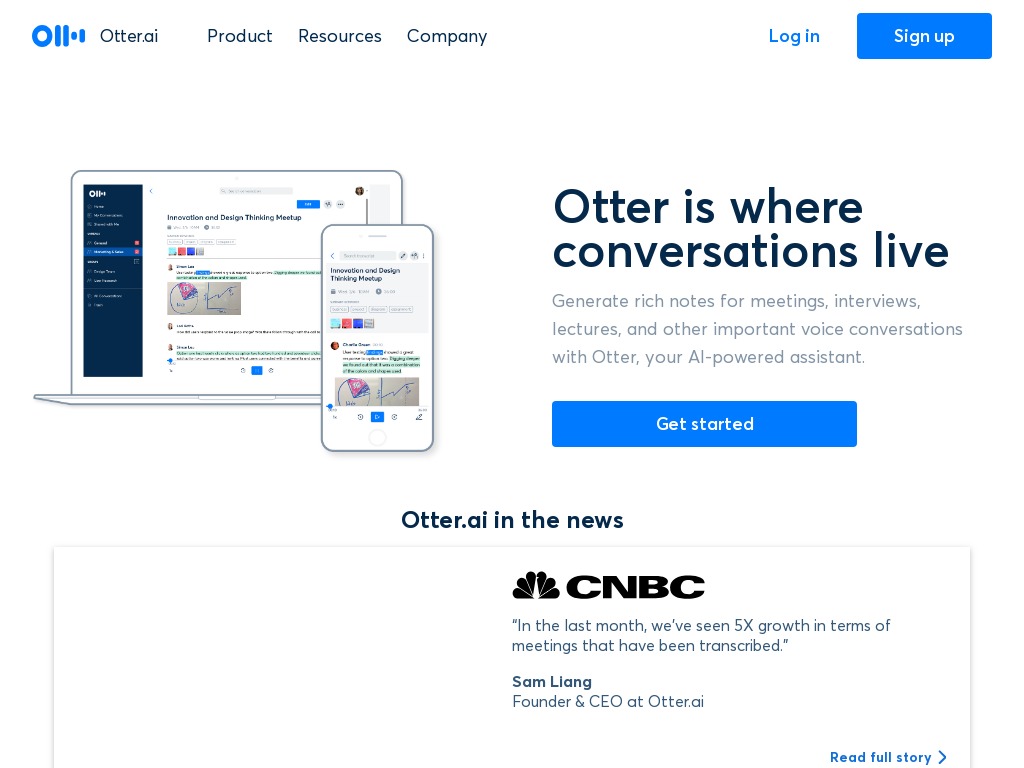 Pricing: Free for 600 minutes per month, Paid plans start from $8.33 per month if billed annually
Pricing: Free for 600 minutes per month, Paid plans start from $8.33 per month if billed annually
Otter is another excellent automatic transcription software that prides itself on its remarkable affordability. Users get up to 600 minutes of free transcription every month. Even so, Otter doesn’t compromise on the quality of its transcripts as it still guarantees near-perfect accuracy levels.
You can upload your files either from your computer or phone, or simply import them from a third-party service like Zoom. For mobile users, it’s reassuring to note that Otter supports both Android and iOS operating systems. Another amazing feature with Otter is that you can train the software to learn special terminology and recognize peculiar voices for improved accuracy.
However, there are a few drawbacks to contend with. Most notably, Otter may transcribe captions of audio podcasts in minutes, but it takes considerably longer if you’re looking for higher accuracy on longer recordings.
7. Scribie
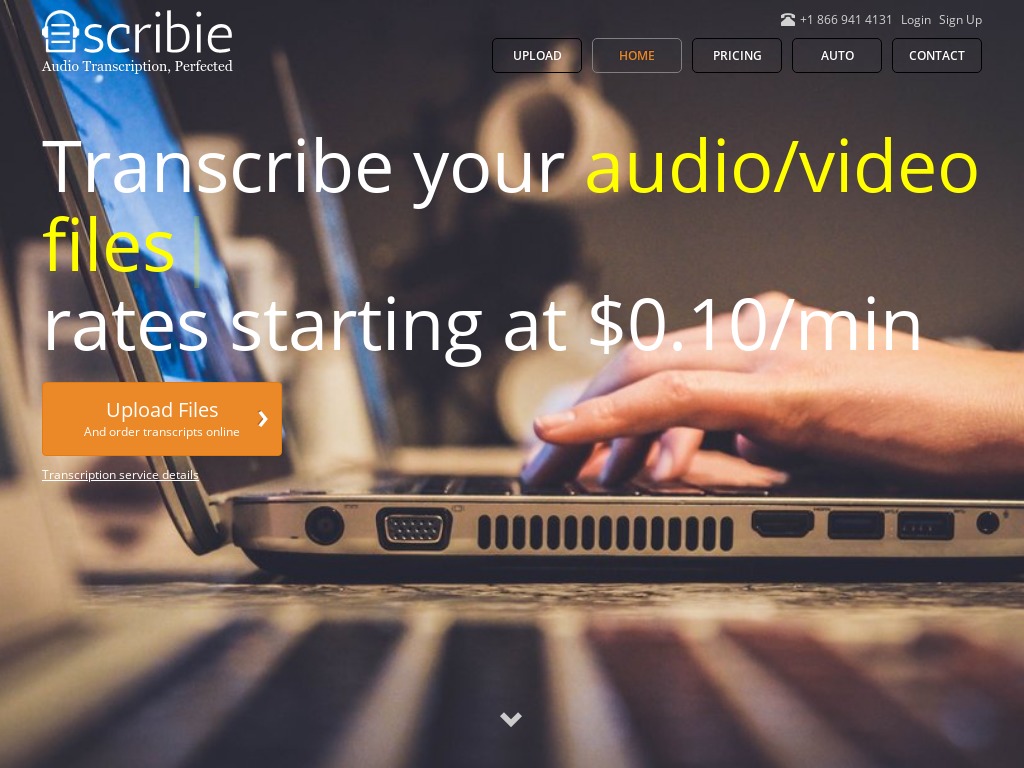 Pricing: Paid plans start from $0.10 per minute for automated transcriptions (or $0.80 per minute for human-powered transcriptions)
Pricing: Paid plans start from $0.10 per minute for automated transcriptions (or $0.80 per minute for human-powered transcriptions)
Fast turnaround and the provision for both human-powered and automated transcription are some of the best features about Scribie.
You can opt for Scribie’s manual transcription that takes an average turnaround of 36 hours and costs $0.80 per minute. Or, go with the automated transcription option that comes with a 30-minute turnaround, accuracy levels of between 80 and 95%, and costs a paltry $0.10 per minute.
Now, it’s important to note that the accuracy of your transcripts depend on the speaker. While Scribie is highly accurate for clean podcasts of American speakers, you may need to part with an additional $0.50 per minute for podcasts of speakers with a heavy accent. The same applies to podcasts that feature noisy backgrounds or otherwise poor audio quality.
8. Happy Scribe
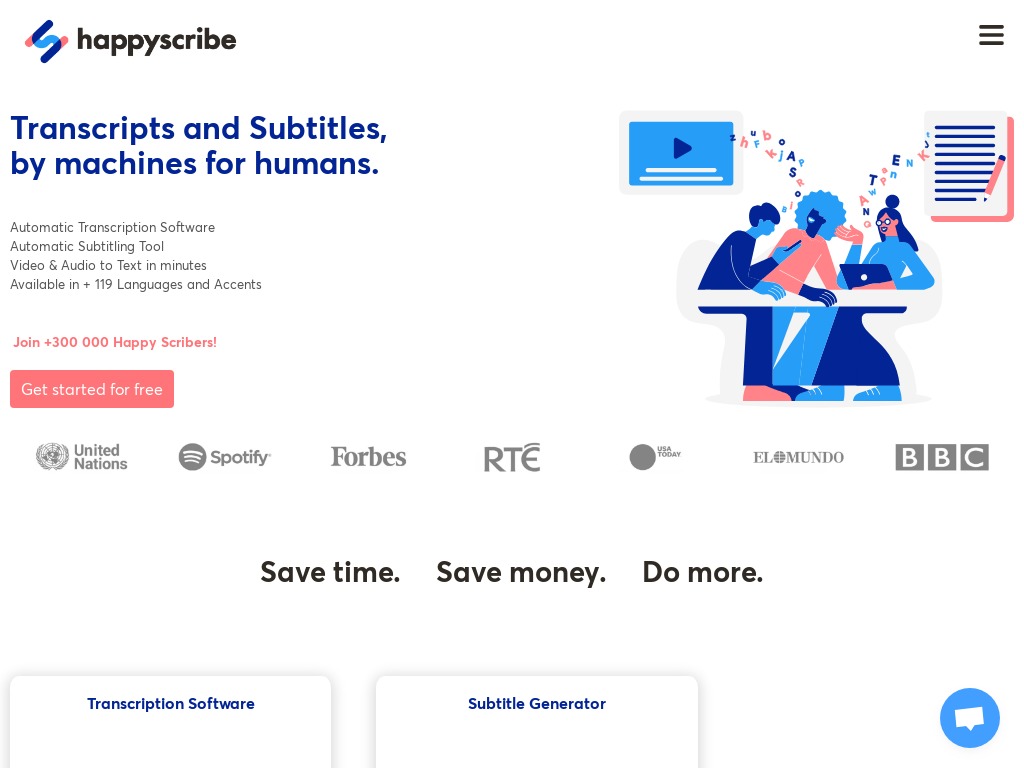 Pricing: Pay-As-You-Go plan costs $12 per hour, whereas Monthly subscriptions start from $30 per month
Pricing: Pay-As-You-Go plan costs $12 per hour, whereas Monthly subscriptions start from $30 per month
Much like Scribie, Happy Scribe’s automated transcription service isn’t very accurate for poor-quality audios. So, you should avoid using this service to transcribe podcasts that feature background noise or speakers with heavy accent. But for clean audios of American speakers, Happy Scribe remains one of the most efficient automatic transcription services.
For starters, Happy Scribe lets you export all transcripts in various file formats, including Word, TXT, and PDF. The service also doesn’t limit the size of the files you upload and regardless of the file size, the transcripts are usually ready in a matter of seconds.
The Happy Scribe’s Interactive Editor lets you collaborate with your team seamlessly so you can fine-tune the transcripts before exporting them. And the Heatmap Mode highlights where the software’s algorithms struggled with the transcription, allowing you to compare the accuracy of your transcripts in those places.
9. Sonix
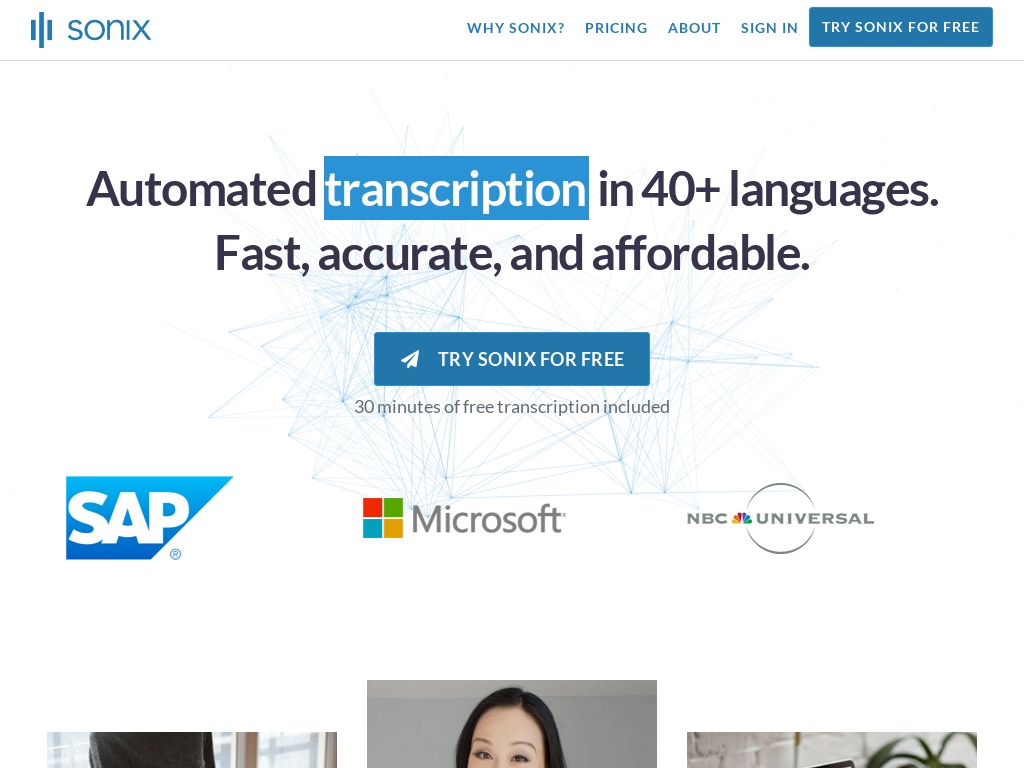
Pricing: Plans start from $10 per month for one user, or $15 per user per month for teams with many users
Sonix is another excellent automatic transcription software on this list that prides itself on its high accuracy levels, impressive turnarounds, and reasonable pricing. The service is powered by AI, which means that your podcasts can be transcribed and organized in a matter of seconds.
Generally, Sonix can transcribe a 30-minute, average-quality audio file in between three and four minutes. It’s also a web-based service. So, you won’t need to incur additional costs or time downloading and installing the software.
To enhance the accuracy levels of all its transcripts, Sonix has its own editing studio where you can export your work and polish it further. The tool also automatically indexes every transcribed word for easier reference in the future.
10. Descript
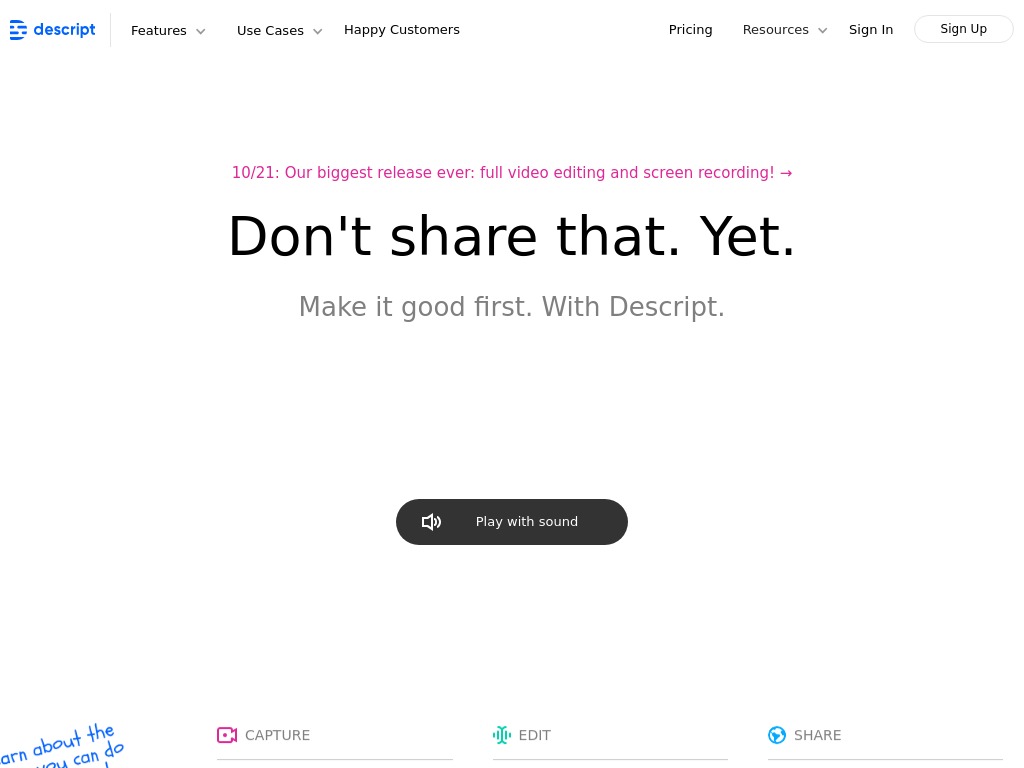 Pricing: Basic plan is free, Pay-As-You-Go plan costs $15 cents per minute
Pricing: Basic plan is free, Pay-As-You-Go plan costs $15 cents per minute
While many transcription services are either manual or automatic, Descript does you one better. The tool offers both automated and human-powered transcription services, with remarkable levels of speed and accuracy.
Like Trint, Descript is also easy to use. You simply drop your audio or video files onto the software’s platform and Descript will upload the files to its server for immediate transcription. And once the transcripts are ready, you can seamlessly collaborate with your team on the documents from within the platform’s cloud-based system.
But while all of Descript’s transcripts are highly accurate, you can pay extra fee for the White Glove service which guarantees more than 99% accuracy in less than 24 hours.
Final Word
Choosing an automated transcription software requires a lot more than just looking for AI-powered services. You should also consider factors like speed, accuracy, and affordability. And if possible, opt for automated transcribers that are also human-powered. That way, you’re assured of even higher accuracy scores on your transcripts.

